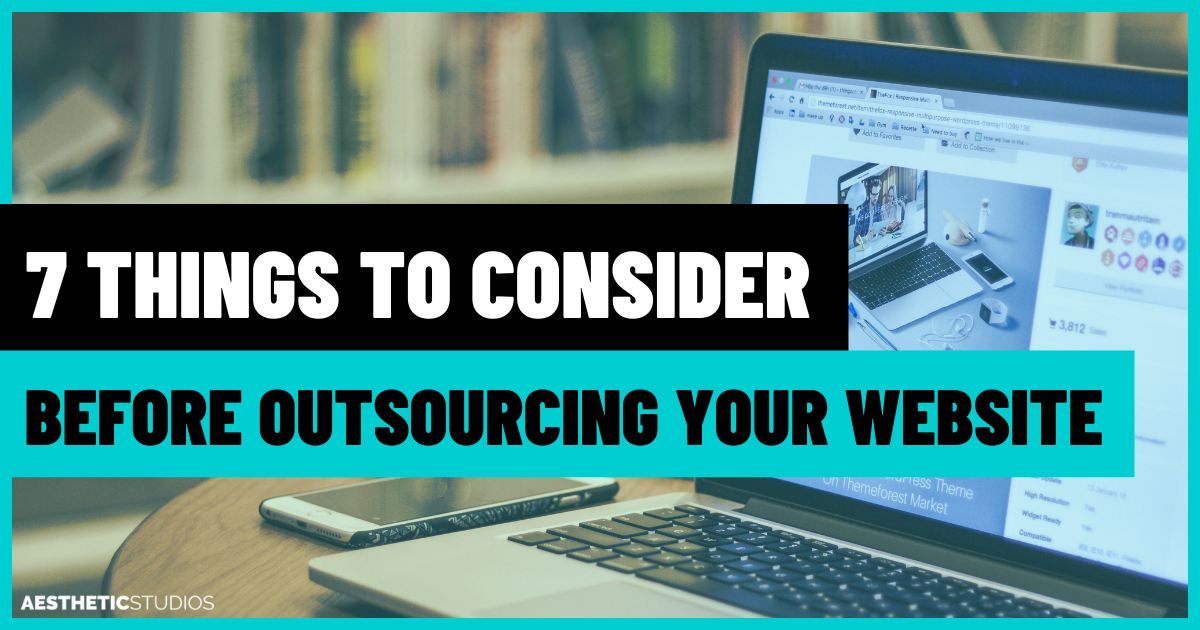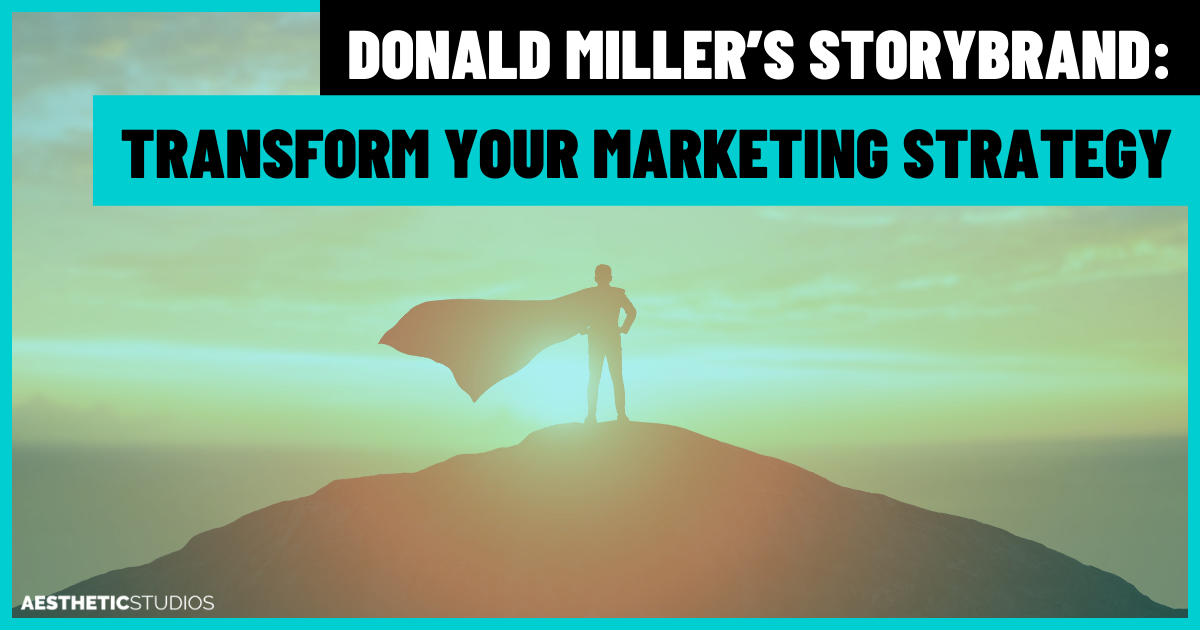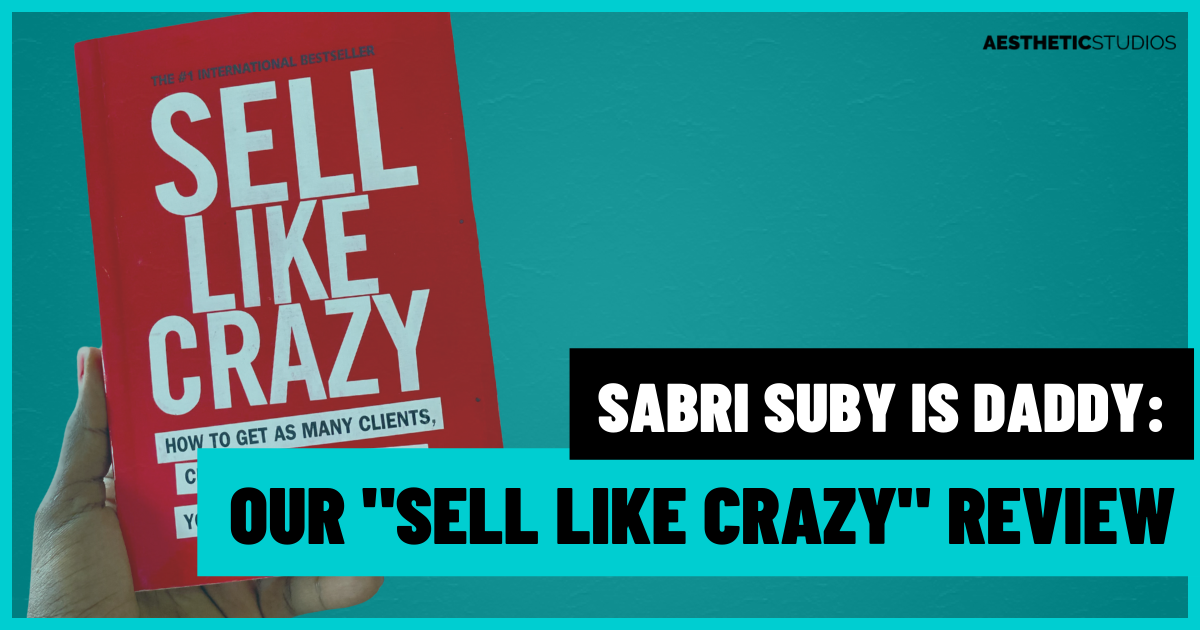Are you a business owner looking to build your new website? Or perhaps you’re revamping an existing one to better suit your evolving needs? If you’ve found yourself overwhelmed by the multitude of decisions, trade-offs, and technical jargon, you’re not alone. In fact, a whopping 91% of small businesses consider website development as their top digital priority but often feel perplexed when it comes to the actual building process. In this article, you’ll learn about 7 things you need to consider before getting your website built.
This guide is your roadmap to the fundamental factors to consider when building your website, making your journey simpler and more confident.
In the sea of website development options, this article serves as your compass, guiding you towards the choices that align with your business needs and growth goals.
In particular, you will learn about:
1. Choosing Your Hosting
As a business owner looking to launch a website, the first hurdle you’ll face is the choice of hosting. If you’re wondering what hosting even means, think of it as renting a space on the internet for your website to reside. Much like a physical store, your website needs a plot of virtual land, which is provided by a hosting service.
Two main hosting avenues are available: custom web hosting and hosting with builders like Shopify, Wix, Squarespace, or WordPress.com (note that there are many other builders as well). Each comes with its own set of benefits and downsides, and the decision rests on a balance between your business needs, technical proficiency, budget, and time.
Custom Web Hosting
Custom web hosting involves renting server space from a dedicated hosting provider. You get to choose the server specifications, which directly influence your website’s performance, load time, and user experience. This option offers great flexibility, security, and scalability but demands a higher level of technical knowledge.
It’s suitable for larger businesses expecting high website traffic and desiring total control over their hosting environment.
Custom Web Hosting can cost as little as $5 per month. Some options include Bluehost, Host Gator, BlueHost, and GoDaddy. Note that if you use custom web hosting and want to build your website on a popular platform like Shopify, Wix, SquareSpace etc, then you’ll still have to pay the fees for using those website builders. Using WordPress when you utilise custom web hosting will not however incur an additional cost.
Hosting With Website Builders
On the other hand, hosting with website builders significantly simplifies the process. These platforms combine hosting services and website building tools in one package.
While you may have less control over your hosting environment and face some scalability limits, these platforms offer user-friendly interfaces, pre-designed templates, and round-the-clock support. They are an excellent choice for small businesses, freelancers, and non-technical users.
Which Type of Hosting is Right For You?
If you want to simplify the process and don’t have the resources to invest in ongoing support, then hosting with a website builder is probably a safer option for you. On the other hand, if you’ve got the funds and you want more control over your hosting, then custom hosting is your best bet.
The choice of hosting can significantly impact your website’s success, so take your time to weigh all options.
2. Custom Website vs Using a Builder
In the world of web development, deciding between a custom website and using a builder is akin to the choice between a bespoke suit and an off-the-rack piece. Both have their benefits and potential pitfalls, and the best choice largely depends on your specific needs and circumstances.
What are custom websites and website builders?
First, let’s understand what these terms mean:
Custom Websites: A custom website is like a tailored suit, designed and built to fit your unique needs and specifications. It often involves hiring a web developer or a development team to construct a site from scratch using code. The backbone of such websites is often a Content Management System (CMS) like WordPress (through wordpress.org, not wordpress.com), Joomla, or Drupal. These CMS platforms provide a framework where you can manage content easily, even if you have no coding skills. But for the initial setup, design, and custom features, you might need professional assistance.
Website Builders: On the other hand, website builders like Wix, Squarespace, Shopify, and WordPress.com offer a ready-to-use platform where you can create a website using pre-made templates and drag-and-drop interfaces. It’s like buying an off-the-rack suit — not as tailored, but quicker, easier, and often cheaper.
Now, let’s dive into the pros and cons of both approaches:
Pros and Cons of Custom Websites:
- Pros: Custom websites offer complete flexibility and scalability. They are perfect for you if you need advanced features, plan to scale up significantly, or want a unique look and feel that aligns perfectly with your brand.
- Cons: They are typically more expensive and time-consuming to build. Plus, you’ll likely need ongoing technical support for maintenance, which could add up over time.
Pros and Cons of Website Builders:
- Pros: Website builders are user-friendly, cost-effective, and quick. They offer a range of templates and easy-to-use tools, making it possible for you to build a functional, good-looking website without needing to know how to code.
- Cons: The drawback is that website builders can be limiting. They may not offer the level of customisation, flexibility, or scalability that a custom website does. Plus, if the builder you choose doesn’t support a feature you need, you might be out of luck.
Should You Use a Custom Website or Website Builder?
The decision between a custom website and a website builder boils down to your unique business needs, budget, and technical capability.
If you’re just starting out, a website builder might be an economical and practical choice. But if you’re planning for significant growth or need advanced customisation, a custom website would be the way to go.
3. Using Web Design Principles
Navigating the world of web design might seem overwhelming, especially when faced with the sheer volume of principles, rules, and techniques that have shaped the field. However, understanding and utilising key web design principles can be the difference between a forgettable website and one that leaves an indelible mark on your visitors.
If you want your website to look good, you’re going to want to make sure that your website follows these principles:
- Hierarchy
- Balance and contrast
- Consistency
- Colours and Typography
- Simplicity
- Responsiveness
- Navigation and user experience
Let’s take a look at each of these.
Hierarchy
This is one of the most critical principles in web design, helping guide your visitors’ eyes to the most important elements on your page. The most important messages should be the most visually prominent.
Balance and Contrast
Balance lends your website a sense of stability and structure, while contrast can be used to highlight important elements. This can be achieved using colours, sizes, and shapes.
Imagine you land on a company’s homepage. Right off the bat, you’re greeted by a large, bold headline centred on the screen. Just below it, there’s a vibrant image showcasing the product the company offers, equally centred and matching the headline in weight. On either side of the image, you see concise bullet points detailing the product’s features, symmetrically arranged to maintain visual harmony.
This page feels comfortable to look at. Nothing feels too crowded or too sparse. This is an example of symmetrical balance, where elements on either side of the design are equally weighted. The headline, image, and feature points are distributed evenly, creating a sense of stability and formality.
On the other hand, contrast can be used to draw attention to certain elements on the screen. For example, contrasting a small, light-coloured element against a large, dark element can draw attention to the smaller element. Or using bright coloured call to action buttons that contrast with the colours on screen can draw the users attention to the button, increasing clicks and ultimately conversions.
Consistency
Also referred to as repetition or rhythm, consistency is crucial in web design. This involves consistent use of fonts, colours, and layout across different pages to create a cohesive user experience. This subconsciously increases trust, the underlying ingredient involved in a sale.
Colours and Typography
The colours and fonts you choose significantly impact how your brand is perceived. Colour can evoke emotions and reactions, while typography can influence readability and the overall aesthetic of your website. For example, reds evoke urgency, while blues create a sense of trust and reliability.
Simplicity
In web design, less is often more. A cluttered or complicated website can be confusing and off-putting for visitors. Prioritise simplicity and clarity over complexity, making your website’s purpose and content easily understandable at a glance.
Responsiveness
As people increasingly access the web from a variety of devices, ensuring your website looks good and functions well on any screen size is essential. This is known as responsive design, and it’s a key principle for modern web design.
Navigation and User Experience (UX)
Navigation should be intuitive and seamless, guiding visitors through your website with ease. You should not have a complex navigation menu, because this can be overwhelming and difficult for users to find their way around your website.
Remember, a great user experience isn’t just about looking good — it’s about feeling good, too. A user-friendly site that prioritises UX is one that visitors will want to return to.
Incorporating these web design principles will help create a website that not only looks great but functions seamlessly. It could also influence your visitors’ perception of your business, affecting their decision to engage with your website, buy your products, or use your services. Good web design is an investment that pays dividends in the form of improved user engagement and conversions.
4. Consider Conversion Rate Optimisation
At its core, Conversion Rate Optimisation (CRO) is the practice of increasing the percentage of website visitors who complete a desired action — be it filling out a form, subscribing to a newsletter, or making a purchase. It involves understanding how users navigate your website, what actions they take, and what’s preventing them from completing your desired goals.
When building your website, don’t just consider its aesthetics. Remember to also think about its conversion potential. Involve your digital agency in this conversation early on, ensuring they have a clear understanding of your business goals and can incorporate CRO strategies into your website’s design.
Why is CRO Important?
The power of CRO lies in its potential to increase profitability without needing to attract more traffic. By improving your conversion rate, you can increase revenue per visitor, acquire more customers, and grow your business — all without spending more on advertising or SEO.
Key Components of CRO
Understanding Your Audience
Effective CRO starts with understanding your target audience. What motivates them? What are their pain points? Once you understand this, you’ll better be able to use this data to inform your design and messaging choices across your website.
In order to gain an understanding of your audience, you’ll need to conduct thorough Keyword and Market Research at a minimum. If you want to find out how you can do this, book a strategy session with one of our experts (for free).
A/B Testing aka Split testing
This involves creating two versions of a webpage — the current version (A) and a modified version (B) — and testing them against each other to see which performs better. For example, you might test two versions that are identical except for the colour of the call to action buttons, and you might discover that the version with the red call to actions generated more purchases than the version with the black call to actions.
User-Friendly Design
A website that is easy to navigate and understand can significantly improve your conversion rates. Users should be able to find what they’re looking for without any confusion or difficulty. Consider elements like site layout, navigation menus, and search functions.
Compelling Calls to Action
Your call-to-action (CTA) buttons play a crucial role in driving conversions. Make sure they are prominent, compelling, and clearly communicate what will happen when a visitor clicks on them.
Trust Indicators
In the digital world, trust is a major factor that influences purchasing decisions. Trust indicators, such as testimonials, reviews, and security badges, can help reassure visitors and increase conversions.
5. The Importance of Content Creation and Copywriting
You’re all set with a robust hosting plan and a beautifully designed, balanced, and conversion-optimised website. But remember, your website isn’t just a showcase of graphic design; it’s a powerful communication tool to tell your brand story and win more customers. This is where content creation and copywriting come into play.
Content creation refers to the production of material that provides value to your audience and nudges them toward taking the desired action. This could be informative blog posts, enticing product descriptions, compelling case studies, captivating videos, and enticing images. All these different forms of content aim to captivate, inform, and inspire action from your audience, ultimately leading to increased sales.
While all content is important, copywriting holds a unique place in this realm. Copywriting is the art and science of creating text (copy) that persuades your reader to take a specific action. It’s the headline that hooks, the product description or sub headline that paints a vivid picture, and the call-to-action that compels a click.
A website with well-crafted copy convinces visitors of your value proposition, resonates with their needs and desires, and persuades them to engage with your business. It reflects your brand voice, sets the tone for your audience’s experience, and can significantly influence your site’s conversion rates.
Therefore, as you venture into building your website, ensure you allocate adequate time and resources to content creation and copywriting.
It’s not just about filling pages; it’s about telling your brand’s story, engaging your audience, and guiding them on a journey from mere interest to action.
If writing isn’t your strong suit, consider hiring a team of professional copywriters or content creators to ensure your site’s content is up to the task. You can learn more on our pricing page.
6. Search Engine Optimisation
While content creation and copywriting engage and persuade the users who land on your site, Search Engine Optimisation (SEO) ensures your site attracts the right audience in the first place.
SEO is the practice of enhancing your website’s visibility to search engines, thereby improving your site’s ranking in search results. A well-optimised website appears higher on search results pages, leading to increased organic (unpaid) traffic.

But SEO is not just about traffic; it’s about attracting the right kind of traffic. By optimising your site for keywords relevant to your business, you attract visitors who are actively searching for the products or services you offer.
There are two key aspects to SEO: On-page and off-page. On-page SEO involves optimising elements within your website, including content, images, HTML tags, and the structure of your site. Off-page SEO, on the other hand, relates to external factors such as backlinks from other websites.
SEO should be a key consideration when building your website. Here are some basic SEO considerations to keep in mind:
- Keyword Research: Identify the keywords your potential customers are using to find products or services similar to yours. Incorporate these keywords naturally within your site’s content and meta tags.
- Meta Tags: These HTML tags provide information about your website to search engines and website visitors. This includes meta titles and descriptions, which appear in search results and can significantly influence click-through rates.
- URL Structure: A clear and concise URL structure helps search engines understand the content of your page. Ideally, URLs should be easy to read, with words separated by hyphens, and include relevant keywords.
- Image Optimisation: Ensure images on your site are optimised for web use. This includes compressing images to reduce file size (improving load times) and using alt tags to describe the image to search engines.
- Mobile Responsiveness: More and more people are browsing the web on their phones. Ensuring your website is mobile-friendly is crucial for both user experience and SEO.
Incorporating SEO into your website design from the outset can significantly improve your site’s visibility and attract more relevant traffic. As search engine algorithms continue to evolve, it’s critical to stay updated with the latest SEO practices or work with an experienced team.
7. Installing Tracking and Analytics
Building a website is not a one-time project but an ongoing process of refinement and optimisation. To make informed decisions about where changes need to be made, you need accurate, comprehensive data about how users interact with your website. This is where website tracking and analytics tools come into play.
Installing tracking on your website allows you to gather data about your website visitors, their behaviour on your site, and the effectiveness of your marketing efforts. This data can provide valuable insights to guide your business strategy and improve your website’s performance. On top of this, it can help better direct and track advertising efforts (such as social media advertising or PPC Ads).
There are several tracking tools you can use, but among the most essential are Google Analytics and Facebook Pixel:
- Google Analytics (now known as Ga4): This free tool from Google allows you to track a wide range of data about your website visitors, including their location, the device they’re using, how they found your site (for example, via search engine, social media, or direct visit), and their behaviour on your site (such as pages visited, time spent on each page, clicks, and conversions). Google Analytics also provides data about your website’s performance, including load times and bounce rates.
- Facebook Pixel: If you’re using Facebook ads to drive traffic to your website, the Facebook Pixel is essential. This tool tracks the actions users take after clicking on your ad, such as making a purchase or filling out a form on your site. This information can help you assess the effectiveness of your ads so that you can see your Return on Ad Spend, which helps you make decisions around what ads to invest in and what not to.
Other tracking tools you may want to consider include Snapchat Pixel, LinkedIn Insight Tag, Twitter Website Tag, TikTok Pixel, and Pinterest Pixel Tag. The choice of tools will depend on where you’re focusing your marketing efforts.
It’s worth noting that privacy should always be a consideration when using tracking tools. Be transparent about your use of tracking and analytics, and ensure you’re complying with all relevant privacy laws and regulations.
Remember, the purpose of tracking and analytics is not just to gather data, but to use that data to improve your website and business strategy. Regularly review and analyse your data, and use the insights you gain to refine your website and enhance your users’ experience.
So, what’s next?
Embarking on the journey to build your website is a significant undertaking, filled with many considerations. But remember, your website is more than just a digital business card—it’s a powerful marketing tool, a reflection of your brand, and often the first point of contact for potential customers.
The road to creating a successful website can be complex, but with these seven considerations in mind, you’re well-equipped to create a powerful digital presence for your business.
If you’re interested in building a website that looks beautiful and converts users, you might want to read our article on the difference between hiring Aesthetic Studios vs hiring other web design agencies.