Do you find yourself constantly frustrated with your website? Perhaps it’s not attracting enough visitors, or maybe your customers are complaining about how difficult it is to navigate. You’re not alone. Many small business owners face similar challenges with their web design. The good news is that these problems are common and, more importantly, solvable.
As a web design expert with years of experience helping small businesses, I’ve seen it all. I understand the unique struggles you face and how overwhelming it can be to manage a website on a tight budget. But don’t worry – We’re here to guide you through the most common web design problems and show you practical, cost-effective solutions that you can implement, even with limited technical skills.
In this article, you’ll learn about the top web design issues that small businesses encounter and, more importantly, how to fix them. By the end, you’ll have a clearer understanding of how to optimise your website, improve user experience, and ultimately drive more traffic and sales.
Shall we dive in?

Common Web Design Problems
As a small business owner, you’re likely juggling numerous tasks, and your website might not always get the attention it deserves. However, a well-designed website is crucial for attracting and retaining customers. Here are the most common web design problems faced by small businesses:
Poor User Experience (UX)
User experience is paramount in web design. If your site is difficult to navigate, cluttered, or lacks intuitive features, visitors will quickly leave. Key issues include:
Complicated Navigation: Menus and links that are hard to find or confusing.
Cluttered Layout: Too much information or too many elements on a single page.
Inconsistent Design: Lack of a cohesive look and feel, making the site appear unprofessional.
Slow Loading Times
Website speed is a critical factor in user satisfaction. Slow loading times can frustrate visitors and lead to high bounce rates. Common causes include:
Large Images and Files: High-resolution images and uncompressed files can significantly slow down your site.
Poor Hosting: Inexpensive or shared hosting services may not provide the necessary speed.
Too Many Plugins: Excessive use of plugins can bloat your website and reduce speed.
Lack of Mobile Responsiveness
With the increasing use of mobile devices, having a mobile-friendly website is essential. Problems here include:
Non-Responsive Design: Websites that don’t adjust to different screen sizes.
Difficult Navigation on Mobile: Menus and buttons that are too small or hard to click.
Slow Mobile Load Times: Mobile users often experience slower loading times if the site isn’t optimised for mobile.
Outdated Design
An outdated website can deter potential customers and harm your credibility. Signs of an outdated design include:
Old-Fashioned Aesthetics: Designs that look like they belong to the early 2000s.
Flash Elements: Using Flash, which is no longer supported by most browsers.
Poor Typography: Hard-to-read fonts and inconsistent text styles.
Complicated Navigation
Ease of navigation is crucial for keeping visitors engaged. Common navigation problems include:
Hidden Menus: Important links that are difficult to find.
Too Many Clicks: Users have to click through multiple pages to find what they need.
Lack of Search Functionality: Not providing a search bar for easy access to information.

Identifying These Problems
Recognising web design issues is the first step towards fixing them. Here are effective methods to identify the common web design problems on your website:
User Feedback
Your users are the best source of information about your website’s usability. Pay attention to their comments and complaints. Methods to gather user feedback include:
Surveys and Questionnaires: Directly ask visitors about their experience on your site.
User Testing: Observe real users as they navigate your website to identify pain points.
Customer Support Interactions: Analyse feedback from customer support channels for recurring issues.
Analytics Tools
Analytics tools provide valuable data about how users interact with your website. Key tools and metrics to consider:
Google Analytics: Monitor bounce rates, session durations, and page load times.
Heatmaps: Use tools like Hotjar or Crazy Egg to see where users click, scroll, and spend the most time.
Speed Tests: Tools like Google PageSpeed Insights and GTmetrix help identify performance issues affecting load times.
Visual Assessments
Sometimes, a simple visual review of your website can highlight obvious problems. Conduct regular audits focusing on:
Design Consistency: Ensure your site maintains a cohesive look and feel across all pages.
Mobile Responsiveness: Test your website on various devices and screen sizes.
Navigation Simplicity: Check if menus and links are easily accessible and intuitive.
Competitor Analysis
Reviewing competitor websites can offer insights into industry standards and areas where your website may be falling short. Consider:
Design Trends: Identify modern design elements used by competitors.
Functionality: Note any useful features or functionalities that could enhance your site.
User Experience: Compare the ease of navigation and overall user experience.
By using these methods, you can pinpoint specific areas that need improvement and ensure your website provides a better user experience.
Solutions and Best Practices
Now that you’ve identified the common web design problems, it’s time to tackle them head-on. Here are practical solutions and best practices to help you improve your website:
Improving User Experience (UX)
Simplify Navigation:
- Use clear, descriptive labels for menu items.
- Limit the number of menu options to avoid overwhelming users.
- Implement a logical, hierarchical structure.
Declutter Your Layout:
- Focus on a clean, minimalist design.
- Use white space effectively to make content stand out.
- Prioritise key information and remove unnecessary elements.
Maintain Consistency:
- Ensure uniform design elements like fonts, colours, and button styles.
- Create a style guide to maintain consistency across pages.
Optimising Loading Times
Optimise Images and Files:
- Compress images using tools like TinyPNG or JPEG Optimizer.
- Use modern image formats like WebP for better compression.
Improve Hosting:
- Consider upgrading to a faster hosting plan or a dedicated server.
- Use a content delivery network (CDN) to reduce load times for global users.
Reduce Plugin Usage:
- Deactivate and delete unnecessary plugins.
- Opt for lightweight plugins that don’t bloat your site.
Ensuring Mobile Responsiveness
Responsive Design:
- Use a responsive framework like Bootstrap to ensure your site adjusts to various screen sizes.
- Test your website on different devices and browsers to ensure compatibility.
Mobile-Friendly Navigation:
- Implement a mobile-specific menu (e.g., a hamburger menu) that is easy to use on smaller screens.
- Ensure buttons and links are large enough to be easily tapped.
Optimise for Speed on Mobile:
- Minimise the use of heavy graphics and scripts on mobile versions.
- Enable browser caching to speed up load times.
Modernising Design
Update Aesthetics:
- Refresh your site with modern design trends such as flat design or material design.
- Use high-quality images and graphics to create a professional look.
Eliminate Outdated Elements:
- Remove Flash components and replace them with HTML5.
- Update typography with clean, readable fonts and consistent text styles.
Simplifying Navigation
Enhance Menu Visibility:
- Position menus prominently where users expect to find them, such as the top of the page.
- Use sticky menus that remain visible as users scroll.
Reduce Clicks to Content:
- Design your site so that users can access key content within three clicks.
- Include internal links to guide users to relevant pages quickly.
Add a Search Function:
- Implement a search bar that is easy to locate and use.
- Use predictive search capabilities to help users find what they’re looking for faster.
By implementing these solutions and best practices, you can significantly improve your website’s usability, performance, and overall user satisfaction.
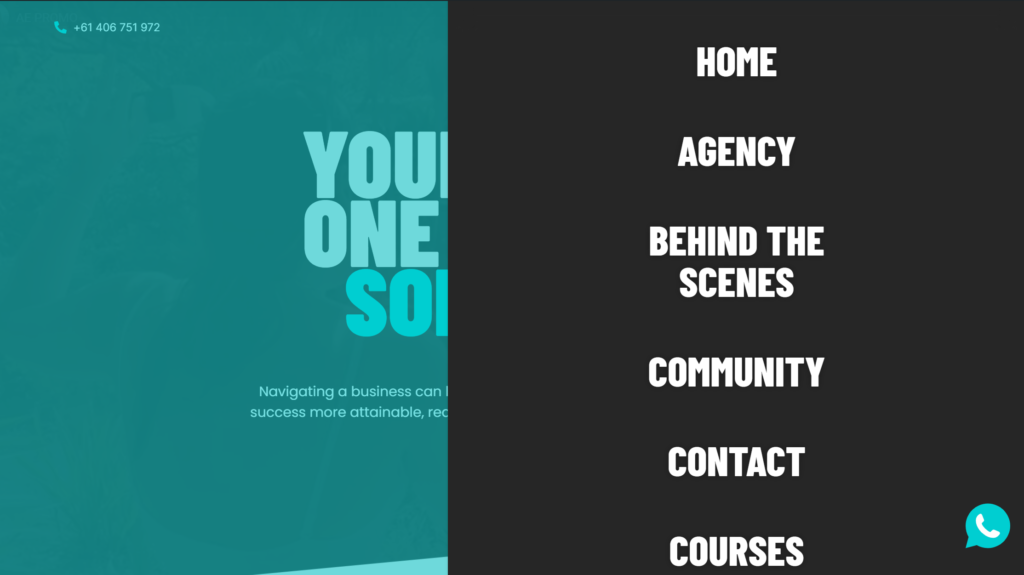
Budget-Friendly Tips
For small businesses, managing web design improvements on a tight budget can be challenging. Here are some cost-effective strategies to enhance your website without breaking the bank:
Free and Low-Cost Tools
Image Optimisation:
- Use free tools like TinyPNG or JPEG Optimizer to compress images.
- Consider online graphic design tools like Canva for creating professional visuals at no cost.
Website Speed:
- Leverage tools like Google PageSpeed Insights and GTmetrix to analyse and improve your site’s performance for free.
- Use caching plugins such as W3 Total Cache or WP Super Cache for WordPress sites to enhance loading speeds.
Responsive Design:
- Implement responsive frameworks like Bootstrap, which are free and widely supported.
- Use online testing tools like BrowserStack to ensure your site looks good on various devices.
Step-by-Step Guides for DIY Fixes
Improving UX:
- Follow online tutorials and guides on user experience best practices from reputable sources like Nielsen Norman Group or Smashing Magazine.
- Use website builders like WordPress, Wix, or Squarespace that offer built-in templates optimised for user experience.
Optimising Loading Times:
- Refer to detailed guides on optimising website speed from resources like Moz or HubSpot.
- Learn to minify CSS, JavaScript, and HTML using online tools or plugins.
Ensuring Mobile Responsiveness:
- Use responsive themes and templates available for free or at low cost on platforms like WordPress.
- Follow tutorials on implementing media queries and flexible grid layouts.
When to Consider Professional Help
While many issues can be addressed with DIY efforts, some situations may require professional expertise:
Complex Technical Problems: If you encounter persistent issues with loading times or mobile responsiveness that you cannot resolve, it might be worth investing in a professional web developer.
Complete Website Redesign: If your site is severely outdated or not meeting your business needs, a full redesign by a professional could be a worthwhile investment.
SEO and Advanced Analytics: For advanced SEO optimisation and detailed analytics, consider hiring an expert to ensure your website is fully optimised for search engines and user engagement.
By using these budget-friendly tips, you can make significant improvements to your website without incurring high costs, ensuring it remains an effective tool for your business.
Maintaining a Problem-Free Website
Once you’ve addressed the major web design issues, it’s crucial to maintain your website to prevent future problems. Here are some best practices for keeping your site in top shape:
Regular Updates and Maintenance
Software Updates:
- Keep your content management system (CMS), plugins, and themes updated to the latest versions. Regular updates ensure you benefit from the latest features and security patches.
- Schedule routine checks to update all components of your website.
Content Updates:
- Regularly update your website content to keep it fresh and relevant. This includes blog posts, product descriptions, and any other information that visitors rely on.
- Check for broken links and outdated content that might harm user experience and search engine rankings.
Monitoring Performance
Analytics Tools:
- Continuously monitor your website’s performance using tools like Google Analytics. Track metrics such as bounce rate, average session duration, and page load times to identify any emerging issues.
- Use heatmaps to understand user behaviour and make data-driven decisions to improve user experience.
Speed Tests:
- Regularly test your site’s loading times using tools like GTmetrix or Pingdom. Address any factors that slow down your site to maintain optimal performance.
- Optimise images and clean up unnecessary files and plugins periodically.
Staying Informed About Web Design Trends
Industry News:
- Stay updated with the latest web design trends and best practices by following industry blogs, forums, and newsletters.
- Websites like Smashing Magazine, A List Apart, and WebDesigner Depot are great resources.
- Attend webinars, workshops, or online courses to keep your skills and knowledge current.
Competitor Analysis:
- Regularly review competitor websites to identify new trends and innovations that you can incorporate into your site.
- Benchmark your website against industry standards to ensure you remain competitive.
Security Measures
Regular Backups:
- Perform regular backups of your website to prevent data loss in case of technical issues or cyber-attacks.
- Use automated backup solutions like UpdraftPlus or BackupBuddy for peace of mind.
- Store backups in multiple locations, such as cloud storage and external drives.
Security Plugins:
- Use security plugins to protect your website from malware, hacks, and other threats.
- Popular options for WordPress include Wordfence and Sucuri.
- Regularly update your security measures and conduct security audits to identify and fix vulnerabilities.
By implementing these maintenance practices, you can ensure your website remains functional, secure, and up-to-date, providing a seamless experience for your visitors.
What’s Next?
Maintaining a successful website is crucial for the growth and success of your small business. By addressing common web design problems such as poor user experience, slow loading times, lack of mobile responsiveness, outdated design, and complicated navigation, you can significantly improve your website’s performance and user satisfaction.
Identifying these issues through user feedback, analytics tools, visual assessments, and competitor analysis is the first step towards improvement. Implementing practical solutions and best practices, such as simplifying navigation, optimising loading times, ensuring mobile responsiveness, modernising design, and enhancing user experience, will help you create a more effective and engaging website.
For small businesses on a tight budget, utilising free and low-cost tools, following step-by-step guides for DIY fixes, and knowing when to consider professional help are essential strategies. Once your website is in good shape, regular updates and maintenance, performance monitoring, staying informed about web design trends, and implementing robust security measures will keep your site problem-free.
Remember, a well-designed website not only attracts visitors but also converts them into loyal customers. By following the tips and advice provided in this article, you can ensure your website remains an asset to your business, helping you achieve your goals and stand out in a competitive market.
If you have any further questions or need personalised advice, don’t hesitate to reach out. Your website is a reflection of your business, and investing in its design and functionality will pay off in the long run. Good luck! For more insights, check out these blogs: 9 Red Flags to Watch Out for When Choosing Your Marketing Agency and Shopify vs. WordPress: A Comprehensive Comparison for eCommerce and SEO.



