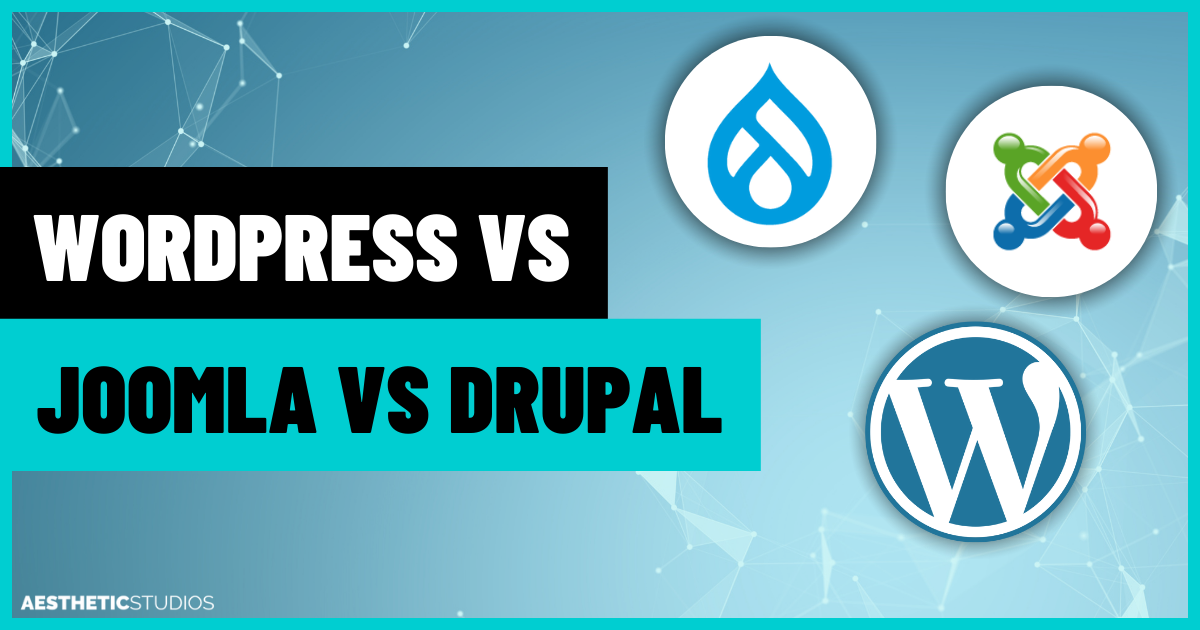WordPress vs Joomla vs Drupal – which is the best CMS for your business? Navigating the vast ocean of Content Management Systems (CMS) can often feel daunting. With many options at your fingertips, determining which one aligns seamlessly with your digital aspirations is crucial. In this guide, you will uncover insights into three leading CMS platforms – WordPress, Joomla, and Drupal. By the end, you’ll be ready to make an informed decision tailored to your website’s unique requirements.
Already got a CMS? If you’re based in Wollongong and looking for top-notch design services, check out the best web design agencies in Wollongong.
Choosing the right CMS is as crucial as selecting the right web design agency. If you’re looking for a web design agency, you might want to understand the difference between hiring aesthetic studios and other web design agencies to make an informed decision.
An Overview of WordPress: The Go-To CMS for Bloggers

Key Advantages of WordPress
- User-Centric Interface: WordPress is celebrated for its beginner-friendly dashboard, making it a top choice for novices.
- Vast Plugin Ecosystem: With an extensive library of plugins, extending your site’s functionality is a breeze.
- Robust Community Backing: Being the CMS giant, a vast community is ever-ready to assist with any challenges.
Potential Downsides of WordPress
- Security Hurdles: Its popularity makes WordPress a prime target for cyber threats, though with vigilant updates and security plugins, risks can be minimised.
- Performance Bottlenecks: Without strategic optimisation, WordPress sites can experience lags.
Should You Choose WordPress for Your CMS?
Ideal For: Blog enthusiasts, SMEs, and CMS newcomers.
WordPress has become synonymous with blogging, but its capabilities extend far beyond that. Its user-friendly interface and vast plugin ecosystem make it a popular choice for businesses of all sizes. If you’re looking for a platform that offers ease of use, flexibility, and a strong community, WordPress might be the right fit. Especially if:
- You’re a startup or SME looking for a cost-effective solution.
- You want a website that’s easy to set up and manage without deep technical knowledge.
- You plan to expand your website’s functionality in the future with plugins.
However, if you’re aiming for a highly customised site or have specific security concerns, you might want to explore other options or consider a managed WordPress hosting solution.
An Overview of Joomla: The CMS That Focuses on Power and Usability

Top Benefits of Using Joomla CMS
- Balanced Features: Joomla masterfully bridges the gap between ease-of-use and advanced capabilities.
- E-commerce Excellence: With tools like VirtueMart, launching an online storefront is straightforward.
- In-built Multilingual Support: Joomla’s native multilingual feature makes it a gem for global platforms.
Common Concerns with the Joomla CMS
- Intermediate Learning Curve: While more accessible than Drupal, Joomla demands a bit more acclimatisation for absolute beginners.
- SEO Extensions Needed: For advanced SEO, Joomla might necessitate additional plugins.
Should You Choose Joomla CMS for Your Business?
Ideal For: E-commerce ventures, community sites, and those with a bit of CMS experience.
Joomla offers a middle ground between the simplicity of WordPress and the technical prowess of Drupal. It’s versatile, making it suitable for a range of websites, from e-commerce to social networks. Joomla might be your CMS of choice if:
- You need a bit more flexibility than WordPress offers but without the complexity of Drupal.
- You’re launching an e-commerce platform and want integrated solutions.
- You have a global audience and need built-in multilingual support.
However, businesses without a dedicated tech team might find Joomla’s learning curve a tad steep.
An Overview of Drupal: The CMS That Boasts Technical Features & Capabilities

Standout Features of the Drupal CMS
- Sturdy & Scalable: Drupal stands out for its robust architecture, apt for expansive, intricate sites.
- Tailor-Made Customisations: With a plethora of modules, Drupal is a developer’s playground.
- Top-Notch Security: Drupal’s emphasis on security makes it a stalwart choice for critical web applications.
Challenges Associated with the Drupal CMS
- Technical Terrain: Drupal’s advanced features demand a steeper learning curve, best suited for tech-savvy users.
- Module Mismatches: Ensuring module compatibility is vital to avoid potential conflicts.
Should You Choose Drupal CMS for Your Business?
Ideal For: Large corporations, governmental portals, and those seeking granular customisation.
Drupal is the heavyweight in the CMS arena, known for its robustness and scalability. It’s ideal for large enterprises or websites that require intricate customisation. Consider Drupal if:
- You’re a large enterprise or government agency with complex website requirements.
- You value security and scalability above all else.
- You have a dedicated tech team or are willing to invest in one.
On the flip side, small businesses or those without technical expertise might find Drupal overwhelming.
CMS Comparison Over the Years: A Historical Perspective
The landscape of Content Management Systems (CMS) has evolved significantly over the years. As businesses and individuals have become more reliant on digital platforms, the demand for robust, flexible, and user-friendly CMSs has grown. Let’s take a trip down memory lane and see how the big three – Joomla, WordPress, and Drupal – have fared over the years.
Joomla vs WordPress vs Drupal: The 2015 Showdown
Back in 2015, the CMS world witnessed intense competition among the top players.
- Joomla: Known for its flexibility, Joomla was a favourite for those who wanted more than a blog but didn’t want the complexity of Drupal. Its out-of-the-box features and extensions were a significant draw.
- WordPress: Dominating the blogging sphere, WordPress was already making strides into becoming a full-fledged CMS. Its user-friendly interface and vast plugin ecosystem made it a go-to choice for many.
- Drupal: The technical giant, Drupal, was the choice for large-scale enterprises and those looking for a highly customisable platform. Its robustness was unmatched, but so was its learning curve.
The Evolution in 2017: WordPress, Drupal, and Joomla
Fast forward to 2017, and the dynamics shifted slightly.
- WordPress: Its market share grew exponentially. With the introduction of the Gutenberg editor and continuous improvements, WordPress was no longer just for bloggers.
- Joomla: While still popular, Joomla faced stiff competition from other emerging platforms. However, its commitment to flexibility and user empowerment kept its loyal user base intact.
- Drupal: Drupal 8 was a game-changer. With a focus on ‘getting off the island’, Drupal started incorporating third-party components, making it more modern and approachable.
The 2018 Landscape: How the Big Three CMSs Stood Out
2018 was a year of consolidation and innovation.
- WordPress: The release of WordPress 5.0 with the Gutenberg editor marked a new era. It aimed to make website building more intuitive, especially for those without technical expertise.
- Joomla: Joomla 3.9, known as the ‘Privacy Tool Suite’, was released, emphasising user privacy in line with GDPR regulations.
- Drupal: With its focus on a better user experience, especially for content editors, Drupal continued to be the choice for complex, large-scale projects.
In this whirlwind journey, one thing remained constant: the commitment of these platforms to provide the best tools for creating digital experiences.
Speed and Performance: Which CMS Takes the Lead: WordPress vs Joomla vs Drupal?
In the digital age, speed is paramount. A delay of even a few seconds can lead to lost visitors and decreased conversions. When choosing a CMS, it’s essential to consider not just its features but also its performance. Let’s delve into how Joomla, WordPress, and Drupal stack up in terms of speed and performance.
Drupal vs WordPress vs Joomla: Speed Analysis
- WordPress: Known for its simplicity, WordPress can be incredibly fast out of the box. However, its performance can be affected as you add more plugins and themes. Optimised hosting, caching solutions, and a careful selection of plugins can keep a WordPress site zippy.
- Joomla: Joomla offers a balanced performance profile. While it might not be as swift as a basic WordPress installation, it often outperforms WordPress sites laden with plugins. Joomla’s built-in caching system gives it an edge.
- Drupal: Often hailed as the performance king among the big three, Drupal’s architecture is built for speed. Its advanced caching ensures that content is delivered quickly, making it a favourite for large-scale, high-traffic websites.
Optimisation Tips for Faster Website Loading
Regardless of your CMS choice, here are some universal tips to ensure your website loads swiftly:
- Choose a Reliable Host: Your hosting provider plays a pivotal role in your site’s speed. Opt for a host known for its performance and uptime.
- Optimise Images: Large image files can slow down your site. Use tools or plugins to compress images without compromising quality.
- Leverage Caching: Caching stores data so that future requests can be served faster. Use caching plugins or built-in caching features.
- Minimise External Scripts: Limit the number of external scripts, like ads or font loaders, as they can slow down your website.
- Use a Content Delivery Network (CDN): CDNs can distribute the load, saving bandwidth and speeding up access for your users.
Remember, in the race for speed, it’s not just about the raw performance of the CMS but also about how you optimise and maintain your website.
Security Concerns: WordPress vs Joomla vs Drupal – Which One Is Best for Security?
In an era where cyber threats are rampant, ensuring the security of your website is non-negotiable. Each CMS has its security measures, but they also come with their unique vulnerabilities. Let’s explore the security landscape of Joomla, WordPress, and Drupal.
WordPress vs Joomla vs Drupal: Security Measures
- WordPress: Being the most popular CMS, WordPress is often a target for hackers. However, its core is secure, and vulnerabilities often arise from poorly coded plugins or themes. Regular updates, using reputable plugins, and implementing security plugins can fortify a WordPress site.
- Joomla: Joomla has robust core security features and offers extensions specifically for security enhancement. Like WordPress, the key is to keep the software updated and be cautious about third-party extensions.
- Drupal: Known for its strong emphasis on security, Drupal often releases security patches and updates. Its community is proactive in identifying and addressing security threats. However, its complexity means that a poorly configured Drupal site can have vulnerabilities.
Best Practices to Safeguard Your CMS
- Regular Updates: Always update your CMS, plugins, and themes to the latest versions. These updates often contain security patches.
- Strong Passwords: Ensure that all users have strong, unique passwords. Consider implementing two-factor authentication.
- Backup Regularly: Regular backups ensure that you can quickly restore your site in case of a breach.
- Limit User Access: Only give necessary permissions to users. The fewer people with admin access, the better.
- Use Security Plugins/Extensions: These tools can offer firewall protection, malware scans, and more to bolster your site’s security.
In the realm of cybersecurity, vigilance is key. Whichever CMS you choose, a proactive approach to security can protect your digital presence from potential threats.
While ensuring your CMS is secure, it’s also vital to be aware of how some web design agencies might rip you off during the website building process.
CMS Alternatives: Exploring Beyond WordPress, Joomla and Drupal
While Joomla, WordPress, and Drupal dominate the CMS landscape, there are other noteworthy platforms that cater to specific needs. Whether you’re looking for simplicity, e-commerce capabilities, or enterprise solutions, there’s likely a CMS tailored for you.
Blogger.com: A Simple Blogging Alternative
Blogger, owned by Google, offers a straightforward platform for those looking to start a personal blog. With its user-friendly interface and free hosting, it’s an excellent choice for beginners. However, it may not offer the flexibility and scalability that other CMSs provide.
Magento: An E-commerce Powerhouse
If you’re venturing into e-commerce, Magento might catch your eye. Known for its robust features and scalability, Magento is designed to handle large product inventories and high traffic volumes. It’s ideal for businesses serious about online selling but requires a certain level of technical expertise.
Liferay and SharePoint: Enterprise Solutions
For large organisations and enterprises, platforms like Liferay and SharePoint come into play.
- Liferay: An open-source platform, Liferay is designed for creating intranets and extranets. It offers features like content management, collaboration tools, and integration capabilities.
- SharePoint: Developed by Microsoft, SharePoint is more than just a CMS. It’s a platform for collaboration, document management, and workflow automation. It integrates seamlessly with other Microsoft products, making it a favourite among enterprises.
Exploring Other CMS Options
The CMS universe is vast, with platforms like TYPO3, Squarespace, and Wix also vying for attention. Your choice should align with your goals, technical expertise, and the kind of digital experience you aim to offer.
E-commerce Capabilities: WordPress vs Joomla vs Drupal
The digital marketplace is booming, and having a CMS that can seamlessly integrate e-commerce capabilities is a game-changer. Whether you’re a small business looking to set up an online store or a large enterprise aiming for a full-fledged e-commerce platform, your CMS choice plays a pivotal role.
WordPress vs Joomla vs Drupal: E-commerce Features
- WordPress: With plugins like WooCommerce, WordPress transforms from a blogging platform to a powerful e-commerce solution. WooCommerce offers a plethora of features, from product listings and cart functionalities to payment gateways and shipping options. The vast ecosystem of extensions ensures that you can tailor your online store to your exact needs.
- Joomla: Joomla’s e-commerce capabilities come from extensions like VirtueMart and J2Store. These extensions provide a range of e-commerce features, including inventory management, multiple payment gateways, and responsive designs. The flexibility of Joomla combined with these extensions can create a robust online shopping experience.
- Drupal: Drupal Commerce is the go-to module for e-commerce on the Drupal platform. It’s highly customizable and integrates seamlessly with the core Drupal framework. Features like multi-currency, dynamic pricing, and a flexible checkout process make Drupal a strong contender in the e-commerce arena.
Tips for Setting Up an Online Store with Your CMS
- User Experience is Key: Ensure that your online store is easy to navigate, with clear product descriptions and high-quality images.
- Mobile Responsiveness: A significant portion of online shopping happens on mobile devices. Ensure your e-commerce platform is mobile-friendly.
- Secure Payment Gateways: Integrate trusted payment gateways to ensure secure transactions.
- SEO Optimisation: Make sure your product listings are SEO-friendly to drive organic traffic.
- Regular Updates: Keep your e-commerce plugins or extensions updated to ensure security and access to the latest features.
Choosing the right CMS for e-commerce requires a balance of functionality, flexibility, and user-friendliness. With the right tools and strategy, you can create an online store that stands out in the crowded digital marketplace.
Curious about the costs involved? Here’s a detailed guide on how much a website costs in Australia.
Conclusion: Making the Right CMS Choice for Your Digital Journey

Navigating the vast landscape of Content Management Systems can be daunting. Whether it’s the user-friendliness of WordPress, the flexibility of Joomla, or the robustness of Drupal, each platform offers unique strengths tailored to diverse needs. Beyond these giants, alternatives like Blogger, Magento, and SharePoint cater to specific niches, from personal blogging to enterprise solutions.
Your decision should hinge on your goals, technical expertise, and the kind of digital experience you aim to curate. Remember, it’s not just about choosing a CMS; it’s about laying the foundation for your online presence. With e-commerce on the rise, ensuring your platform can seamlessly integrate online selling capabilities is crucial.
In the end, the best CMS is the one that aligns seamlessly with your vision and grows with you, ensuring a dynamic, secure, and engaging online presence. As the digital realm continues to evolve, staying informed and adaptable will ensure your website remains relevant and impactful.
While a strong CMS is crucial, so is a robust marketing strategy. Discover why delaying paid ads might be detrimental to your business.