Building a website can feel like an overwhelming task, especially when you start thinking about the cost of building a website. You might be wondering how much you need to budget and what factors will impact the final price. This uncertainty can cause a lot of stress, particularly if you’re a small business owner, entrepreneur, or freelancer trying to navigate website expenses for small businesses and make a smart investment without overspending.
In this article, you’ll walk away with a clear understanding of the website cost breakdown and practical tips to manage these expenses effectively. So, if you’re looking to demystify the costs of building a website and learn how to plan your budget wisely, keep reading.
This guide will break down everything you need to know, from domain and hosting fees to website design, development, and maintenance costs. Let’s take the guesswork out of building your website!
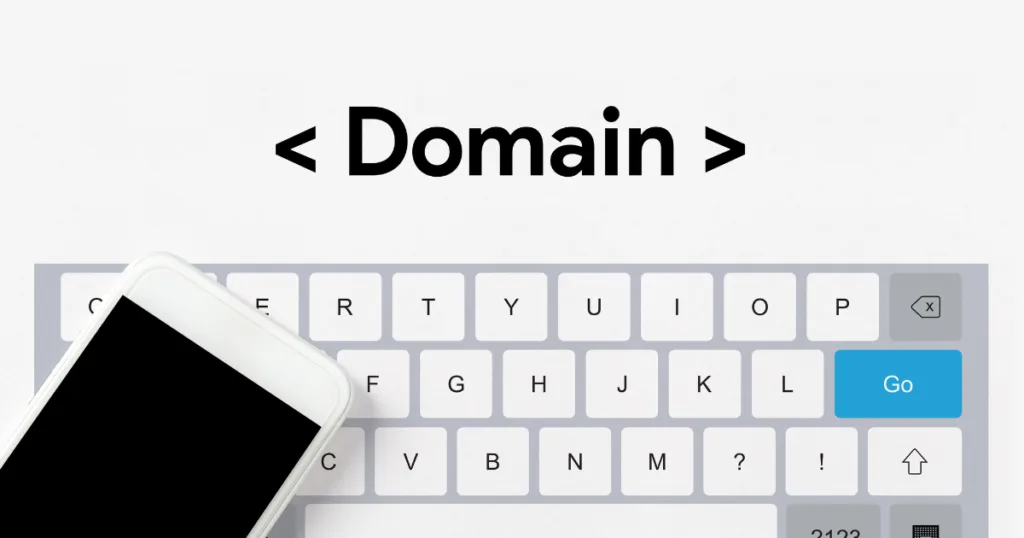
Domain and Hosting Costs
When building a website, the first essential expenses you’ll encounter are domain and hosting costs. These foundational elements are critical for establishing your online presence.
How Much Does a Webite Domain Cost?
A domain is your website’s address on the internet (e.g., www.yourbusiness.com.au). Understanding how much a domain costs can help you budget effectively. The cost of a domain depends on several factors:
- Domain Registrar: Different registrars offer different pricing. Popular registrars include GoDaddy Website Hosting, Namecheap, and Google Domains.
- Domain Extension: The extension (e.g., .com, .com.au, .net) impacts the price. Standard extensions like .com and .com.au are typically more affordable domain extensions, while niche ones (.tech, .store) often cost more.
- Domain Name: Unique or highly sought-after domain names might carry premium pricing, especially if they are in high demand.
Typically, a standard .com or .com.au domain costs between A$10 and A$20 per year. Some registrars offer discounts for the first year, so shopping around can save you money.
What Is the Cost of Hosting a Website?
Web hosting is where your website’s files are stored and made accessible to visitors. Understanding website hosting costs is crucial when choosing the right plan for your needs. Hosting plans vary widely based on the type of hosting and the features provided:
- Shared Hosting: This is the most affordable web hosting option, where multiple websites share the same server. Costs range from A$2 to A$10 per month, making it ideal for small websites with low traffic.
- Virtual Private Server (VPS) Hosting: VPS offers more resources and better performance than shared hosting, with costs ranging from A$10 to A$50 per month. It’s a good choice for medium-sized websites looking for better reliability.
- Dedicated Hosting: This option provides an entire server exclusively for your website, offering the highest performance. Costs range from A$50 to A$200 per month, making it the best choice for large websites with high traffic.
- Cloud Hosting: A scalable hosting option, where you only pay for the resources you use. Costs vary widely based on usage, making it ideal for websites with fluctuating traffic.
Some hosting providers also offer managed hosting services, which include maintenance and support. While more expensive, this option can save you time and effort by handling technical tasks.
Combining Domain and Hosting
Many companies offer bundled packages that include both domain registration and website hosting. These bundles can simplify the process and, in many cases, save you money. For example, some hosting providers include a free domain for the first year as part of their hosting plans. This can help reduce the website creation cost, especially for small businesses or individuals working with a limited budget.
Summary of Domain and Hosting Costs
- Domain Costs: A$10–A$20 per year.
- Shared Hosting: A$2–A$10 per month.
- VPS Hosting: A$10–A$50 per month.
- Dedicated Hosting: A$50–A$200 per month.
- Cloud Hosting: Costs vary based on usage.
What is the Cost of Web Design & Development?
Design and development are critical components of building a website. These elements determine how your website looks and functions, directly impacting user experience and engagement.
How Much Does Web Design Cost?
Website design costs can vary significantly depending on the complexity and level of customisation required. Here are the main factors influencing these costs:
- Template-Based Design: Using pre-made templates is the most affordable option. Platforms like WordPress and Squarespace offer a range of templates, with costs typically ranging from A$0 to A$500.
- Custom Website Design: Hiring a professional designer to create a unique look for your website will cost more. Prices can range from A$500 to A$20,000, depending on the designer’s experience and the project’s complexity.
By understanding these factors, you can better estimate the cost of website design and development and plan your budget accordingly.
How Much Does Web Development Cost?
Website development costs vary significantly based on the scope and requirements of your project. Here are the key options to consider:
- DIY Website Builders: Platforms like Squarespace and Weebly allow you to build your website yourself using drag-and-drop tools. These services often include hosting and typically cost A$5 to A$30 per month. While cost-effective, they may have limitations for larger projects.
- Freelance Developers: Hiring a freelance developer provides greater flexibility and customisation. Rates vary, but you can expect to pay between A$30 and A$300 per hour. A simple website might cost around A$1,000, while more complex sites can exceed A$5,000.
- Web Development Agencies: Agencies offer a comprehensive range of services, from website design and development to maintenance. This option is ideal for larger, more intricate projects, with prices starting at A$5,000 and reaching A$20,000 or more for large-scale websites.
- Content Management Systems (CMS): Platforms like WordPress require more technical expertise but offer greater flexibility and customisation. Development costs for a WordPress site can range from A$500 to A$5,000, depending on the features and functionality you need.
Additional Development Costs
When planning your website development budget, it’s important to account for additional features and functionality that can enhance your website’s performance and usability. Here are some common factors to consider:
- E-commerce Functionality: Adding e-commerce features such as online stores, payment gateways, and inventory management can significantly impact the cost of website development. Basic e-commerce functionality typically adds A$500 to A$2,000 to your budget, while more advanced setups can cost A$5,000 or more.
- Responsive Design: Ensuring your website is mobile-friendly is crucial for user experience and SEO. While many developers include responsive design in their services, it can add A$500 to A$2,000 to the total cost.
- Custom Features and Integrations: If your website requires custom features or integrations with third-party tools like CRM or marketing platforms, expect additional expenses. These costs can vary widely based on complexity but generally range from A$500 to A$5,000.
Summary of Design and Development Costs
- Template-Based Design: A$0-A$100.
- Custom Design: A$500-A$5,000.
- UX Design: A$1,000-A$3,000.
- DIY Website Builders: A$5-A$30 per month.
- Freelance Developers: A$30-A$100 per hour.
- Web Development Agencies: A$5,000-A$20,000+.
- E-commerce Functionality: A$500-A$5,000+.
- Responsive Design: A$500-A$2,000.
- Custom Features and Integrations: A$500-A$5,000+.
With design and development costs ranging from as little as A$0 for template-based designs to over A$20,000 for large-scale custom projects, you can make informed decisions about your website’s look and functionality. By understanding the options, you’ll be able to balance your budget while achieving the results you need.
Content Creation Costs
Content is the backbone of your website, providing valuable information to your visitors and driving engagement. From text to images and videos, creating high-quality website content requires both time and investment.
Written Content
- Copywriting: Hiring a professional copywriter ensures your content is engaging and persuasive. Rates vary, but you can expect to pay between A$50 and A$150 per page. For a typical 10-page website, this could total A$500 to A$1,500.
- Blog Posts: Regular blog posts can enhance SEO and keep your audience engaged. Freelance writers often charge A$50 to A$200 per post, depending on the length and complexity.
- Editing and Proofreading: Ensuring your content is error-free and polished might add A$20 to A$50 per page.
Visual Content
- Stock Photos: Stock photo websites offer images for a range of prices. Single images can cost between A$1 and A$10, while subscription plans for multiple images can range from A$20 to A$100 per month.
- Custom Photography: Hiring a professional photographer provides unique, high-quality images tailored to your brand. Costs can range from A$200 to A$1,000 per session, depending on the photographer and the scope of the project.
- Graphics and Illustrations: Custom graphics and illustrations can enhance your website’s visual appeal. Freelance designers typically charge A$50 to A$300 per graphic, depending on complexity.
Video Content
- Stock Videos: Similar to stock photos, stock videos can be purchased for A$10 to A$50 per clip. Subscription plans are also available.
- Custom Video Production: Creating custom videos is more expensive but offers tailored content for your audience. Professional video production can range from A$500 to A$5,000 per video, depending on the length and production quality.
- Editing and Post-Production: Editing raw footage and adding effects can add A$200 to A$1,000 to your video production costs.
Additional Content Costs
- Content Management Systems (CMS): Some CMS platforms offer tools to streamline content creation and management. Premium CMS plugins or themes can add A$50 to A$200 to your budget.
- SEO Services: Optimising your content for search engines is crucial. SEO services, including keyword research and on-page optimisation, can cost A$200 to A$1,000 per month.
- Content Strategy: Developing a content strategy to guide your creation efforts can add A$500 to A$2,000, depending on the complexity and scope.
Summary of Content Creation Costs
- Copywriting: A$50-A$150 per page.
- Blog Posts: A$50-A$200 per post.
- Editing and Proofreading: A$20-A$50 per page.
- Stock Photos: A$1-A$10 per image, A$20-A$100 per month for subscriptions.
- Custom Photography: A$200-A$1,000 per session.
- Graphics and Illustrations: A$50-A$300 per graphic.
- Stock Videos: A$10-A$50 per clip.
- Custom Video Production: A$500-A$5,000 per video.
- Editing and Post-Production: A$200-A$1,000.
- CMS Plugins and Themes: A$50-A$200.
- SEO Services: A$200-A$1,000 per month.
- Content Strategy: A$500-A$2,000.
Creating high-quality website content is a worthwhile investment, directly contributing to user engagement and improved search engine rankings. With content creation costs ranging from affordable stock photos to custom video production, you can plan your budget effectively to achieve your goals.
Additional Features and Plugins
To enhance the functionality of your website, you might need additional features and plugins. These can range from e-commerce capabilities to advanced security measures, each adding to your overall cost.
Security Features
- SSL Certificates: An SSL certificate is essential for securing your website. Costs range from A$10 to A$150 per year, depending on the level of security and the provider.
- Security Plugins: Plugins that offer enhanced security features such as firewalls, malware scanning, and login protection can cost between A$50 and A$200 per year.
- Backup Solutions: Regular backups are crucial for website security. Backup services can cost from A$20 to A$100 per year, with more advanced options going up to A$300.
Performance Enhancements
- Caching Plugins: To improve website speed, caching plugins are essential. Many are free, but premium versions can cost between A$20 and A$100 per year.
- Content Delivery Networks (CDNs): CDNs help deliver your content faster to users around the world. Services like Cloudflare offer free and paid plans ranging from A$10 to A$200 per month, based on usage and features.
SEO and Analytics
- SEO Plugins: Plugins like Yoast SEO or All in One SEO Pack offer basic free versions, with premium options costing between A$50 and A$150 per year.
- Analytics Tools: Tools like Google Analytics are free, but more advanced analytics solutions, such as SEMrush or Ahrefs, can cost between A$50 and A$200 per month.
Social Media Integration
- Social Media Plugins: Plugins that enable social sharing, auto-posting, and social media feeds can range from free to A$50 per year for premium features.
- Social Media Management Tools: Tools like Buffer or Hootsuite offer free plans with limited features, while premium plans can cost between A$10 and A$100 per month.
Membership and Subscription Features
- Membership Plugins: To create a membership site, plugins like MemberPress or Restrict Content Pro can cost between A$100 and A$300 per year.
- Subscription Management: For managing subscriptions, plugins can cost from A$50 to A$200 per year, depending on the complexity and features.
Summary of Additional Features and Plugins Costs
- Shopping Cart and Checkout: A$50-A$200 for plugins, A$500-A$5,000 for customised solutions.
- Payment Gateways: Free to A$100 for plugins, 1%-3% transaction fees.
- Product Management: A$100-A$500.
- SSL Certificates: A$10-A$150 per year.
- Security Plugins: A$50-A$200 per year.
- Backup Solutions: A$20-A$300 per year.
- Caching Plugins: A$20-A$100 per year.
- CDNs: A$10-A$200 per month.
- SEO Plugins: A$50-A$150 per year.
- Analytics Tools: A$50-A$200 per month.
- Social Media Plugins: Free to A$50 per year.
- Social Media Management Tools: A$10-A$100 per month.
- Membership Plugins: A$100-A$300 per year.
- Subscription Management: A$50-A$200 per year.
Adding functionality through features and plugins enhances your website’s user experience and management capabilities. Understanding these costs helps you budget for the essential features needed for your site.

Maintenance and Update Costs
Once your website is live, ongoing maintenance and updates are necessary to ensure its optimal performance and security. This includes regular software updates, bug fixes, and possibly even content updates, which all come at a cost.
Regular Software Updates
- CMS Updates: Keeping your CMS up-to-date is essential for security and functionality. Most CMS platforms offer free updates, but you may need to pay for someone to implement them. Costs can range from A$10 to A$100 per update, depending on the complexity.
- Plugin and Theme Updates: Regular updates for plugins and themes are necessary to maintain compatibility and security. While updates themselves are often free, the implementation can cost between A$10 and A$100 per update.
Security Monitoring and Response
- Ongoing Security Monitoring: Services that monitor your website for security threats and vulnerabilities can cost from A$10 to A$100 per month.
- Emergency Response: If your website is hacked or compromised, emergency response services can cost A$200 to A$1,000+, depending on the severity of the issue.
Content Updates
- Regular Content Updates: Keeping your website content fresh and updated is important for SEO and user engagement. This can involve new blog posts, updating product information, or refreshing webpage content. Costs can vary from A$50 to A$500 per month, depending on the volume and complexity of the updates.
Technical Support and Troubleshooting
- Technical Support: Access to technical support for troubleshooting can range from A$10 to A$100 per hour. Some hosting plans include basic support, but more comprehensive help might be charged additionally.
- Website Audits: Regular audits to assess and improve the performance, SEO, and user experience of your website can cost between A$200 and A$1,000, depending on the depth of the audit.
Summary of Maintenance and Update Costs
- CMS Updates: A$10-A$100 per update.
- Plugin and Theme Updates: A$10-A$100 per update.
- Ongoing Security Monitoring: A$10-A$100 per month.
- Emergency Response: A$200-A$1,000.
- Regular Content Updates: A$50-A$500 per month.
- Technical Support: A$10-A$100 per hour.
- Website Audits: A$200-A$1,000.
Regular maintenance and updates are crucial for keeping your website secure, functional, and engaging. Planning for these ongoing costs will ensure your website remains a valuable asset for your business.
Moving Forward,
Building a website involves various costs, from domain and hosting to design development, and maintenance. By understanding these costs and planning your budget effectively, you can create a high-quality website that meets your needs without overspending. Prioritise essential features, use free resources and consider scalable solutions to manage your budget efficiently. With the right approach, you can build a website that not only looks great but also performs well, providing a strong online presence for your business or personal brand. If you want to learn more about web development and discover how to enhance your website’s visual appeal and functionality read How to Maximise Web Design Impact with Royal Elementor Addons Also, learn the key factors to evaluate when considering outsourcing your website development with this blog 7 Things to Consider Before You Outsource Your New Website.




