Imagine you walk into a store that’s cluttered, disorganised, and hard to navigate. How likely are you to stay, let alone make a purchase? Your website is no different. In today’s digital age, your website often serves as the first impression potential customers have of your business. If your site is poorly designed, confusing, or unappealing, you could be driving away valuable traffic and potential sales.
Web design isn’t just about aesthetics; it’s about creating a seamless, enjoyable experience for your visitors. As someone who has helped countless businesses enhance their online presence, I know the power of good web design. It can boost your credibility, improve your search engine rankings, and increase your conversion rates.
In this article, you’ll discover why web design is crucial for your business, how it impacts user experience and SEO, and what steps you can take to create a website that not only looks good but performs well. By the end, you’ll understand how investing in quality web design can drive long-term success for your business.
What’s inside this article?
- The First Impression: Why Your Website Design Is Important for Business
- User Experience: How Design Affects Usability and Engagement
- SEO Benefits: Designing for Search Engines
- Brand Identity: Reflecting Your Business Through Design
- Conversion Rates: Turning Visitors into Customers
- Mobile Responsiveness: Catering to All Users
- Common Web Design Mistakes to Avoid
- Making a Decision,

The First Impression: Why Your Website Design Is Important for Business
Your website is often the first point of contact between your business and potential customers. Research shows that it takes only about 50 milliseconds (0.05 seconds) for users to form an opinion about your website that determines whether they’ll stay or leave. This snap judgement is based almost entirely on visual appeal.
A professionally designed website immediately conveys credibility and trustworthiness. When visitors land on a clean, visually appealing site, they are more likely to perceive your business as reliable and professional. On the other hand, a poorly designed website can make your business appear outdated, disorganised, or even untrustworthy, causing potential customers to leave before exploring what you have to offer. Here’s why first impressions matter:
Building Trust
A well-designed website helps build trust with your audience. Trust is crucial in converting visitors into customers. If your site needs to be updated or more attractive, visitors might question the quality of your products or services.
Reflecting Brand Identity
Your website is a direct reflection of your brand. Consistent use of colours, fonts, and imagery aligned with your brand identity helps reinforce brand recognition and loyalty.
Encouraging Engagement
An attractive website invites visitors to stay longer, explore more pages, and engage with your content. The longer visitors stay on your site, the greater the chance they will convert into customers.
Setting Expectations
Your website sets the tone for what customers can expect from your business. A modern, well-organised site suggests a forward-thinking, customer-focused approach.

User Experience: How Design Affects Usability and Engagement
A visually appealing website is just the beginning. To capture and retain your audience’s attention, your website must offer an exceptional user experience (UX). Good UX design ensures that visitors can easily navigate your site, find the information they need, and complete desired actions without frustration.
Key Elements of User Experience:
Intuitive Navigation:
- Ease of Use: Your website should have a clear and logical structure. Menus should be simple, categories well-defined, and links easily accessible. When visitors can quickly find what they’re looking for, they are more likely to stay and explore further.
- Breadcrumbs: These help users understand their current location within the site and navigate back to previous pages effortlessly.
Fast Loading Times:
- Speed Matters: A slow website can be a major turnoff. Research shows that 53% of mobile users will abandon a site that takes longer than three seconds to load. Optimising images, leveraging browser caching, and minimising code can significantly improve your site’s speed.
- Performance Tools: Use tools like Google PageSpeed Insights to identify and fix performance issues.
Mobile Responsiveness:
- Mobile-Friendly Design: With over half of web traffic coming from mobile devices, ensuring your website is responsive is crucial. This means your site should automatically adjust to fit any screen size, providing a seamless experience across desktops, tablets, and smartphones.
- Touch-Friendly Navigation: Buttons and links should be easily tappable on smaller screens, avoiding frustration for mobile users.
Clear Call-to-Actions (CTAs):
- Effective CTAs: Your CTAs should stand out and be easy to understand. Whether it’s a “Buy Now” button, a “Sign Up” form, or a “Learn More” link, CTAs guide users towards taking the desired action.
- Placement and Design: Place CTAs in prominent locations and use contrasting colours to make them visually distinct.
Readability and Accessibility:
- Legible Text: Use readable fonts and sufficient contrast between text and background. Avoid long paragraphs and use headings, bullet points, and white space to break up text.
- Accessibility: Ensure your website is accessible to users with disabilities by following Web Content Accessibility Guidelines (WCAG). This includes using alt text for images, providing transcripts for videos, and designing for screen readers.
By focusing on these key elements, you can create a user-friendly website that keeps visitors engaged, reduces bounce rates, and encourages conversions. Remember, a positive user experience not only satisfies your visitors but also signals to search engines that your site is valuable, boosting your SEO rankings.
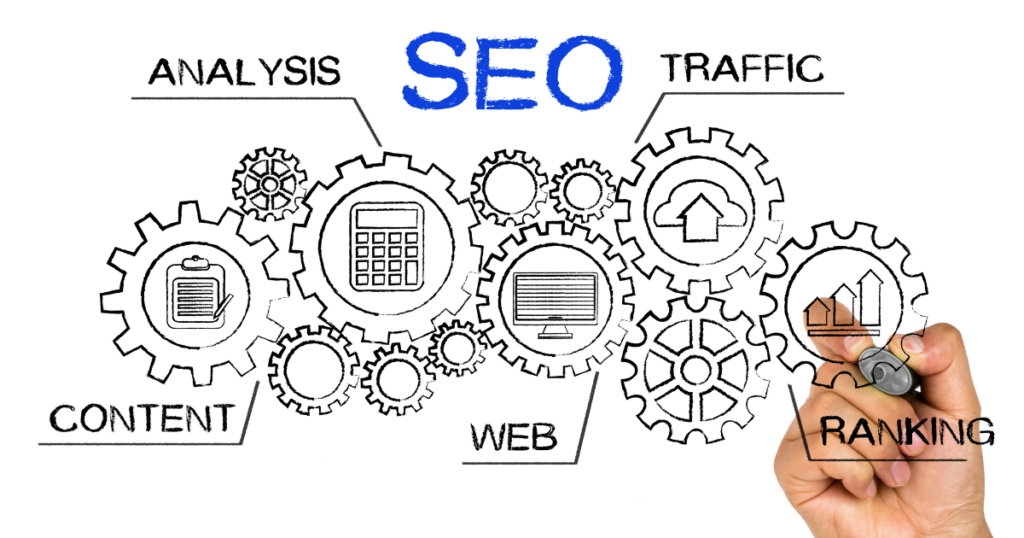
SEO Benefits: Designing for Search Engines
Good web design doesn’t just benefit your visitors; it also plays a crucial role in improving your search engine optimisation (SEO) efforts. A well-designed website helps search engines understand and rank your content, making it easier for potential customers to find you online.
Key SEO Benefits of Good Web Design:
Mobile-Friendliness:
- Search Engine Ranking: Search engines like Google prioritize mobile-friendly websites in their rankings. A responsive design ensures your site looks and functions well on all devices, helping you rank higher in search results.
- User Experience: Mobile users make up a significant portion of web traffic. A mobile-friendly site enhances user experience, reducing bounce rates and increasing time spent on your site.
Fast Loading Speeds:
- Page Speed Impact: Site speed is a crucial ranking factor. Slow loading times can negatively impact your SEO as search engines consider speed when ranking sites. Optimising images, leveraging browser caching, and using a Content Delivery Network (CDN) can boost your site’s speed.
- User Retention: Faster websites keep users engaged and reduce bounce rates, signalling to search engines that your site provides a good user experience.
Structured Data:
- Schema Markup: Incorporating structured data (schema markup) into your web design helps search engines understand your content better. This can result in rich snippets, enhancing your search results visibility and increasing click-through rates.
- Content Organisation: Properly using headings (H1, H2, H3) and organising content logically helps search engines crawl and index your site more effectively.
Optimised Media:
- Image and Video SEO: Including descriptive, keyword-rich alt text for images and videos helps search engines index your media. Optimising file sizes ensures fast loading times, which benefits both SEO and user experience.
- Captions and Transcripts: Providing captions for videos and transcripts for audio content makes your site more accessible and boosts your SEO.
User Engagement Signals:
- Bounce Rate and Dwell Time: Engaging design elements that keep users on your site longer improve metrics like bounce rate and dwell time. Search engines use these signals to assess the relevance and quality of your site.
- Interactive Features: Features such as comment sections, social media integration, and interactive content (quizzes, polls) encourage user interaction, which can positively impact your SEO.
Internal Linking:
- Improving Crawlability: A well-structured internal linking strategy helps search engines discover and index your content. It also helps distribute page authority throughout your site, improving SEO.
- User Navigation: Internal links guide users to relevant content, improving their experience and keeping them on your site longer.
Brand Identity: Reflecting Your Business Through Design
Your website is a digital extension of your brand. It communicates who you are, what you stand for, and why customers should choose you over your competitors. Effective web design ensures that your brand identity is consistently reflected across all elements of your site, creating a cohesive and memorable experience for your visitors.
Key Elements of Brand Identity in Web Design:
Visual Consistency:
- Colours and Fonts: Use a consistent colour palette and typography that align with your brand’s identity. These elements should be uniform across all pages to reinforce brand recognition.
- Logo Placement: Ensure your logo is prominently displayed on your website, typically in the top-left corner, where visitors expect to see it. This reinforces your brand with every page view.
Imagery and Graphics:
- Relevant Imagery: Use high-quality images and graphics that resonate with your brand’s message and values. Avoid generic stock photos that don’t add value to your content.
- Custom Illustrations: Consider using custom illustrations or icons that reflect your brand’s personality. These unique elements can help differentiate your website from competitors.
Tone of Voice:
- Consistent Messaging: The language and tone used in your website’s copy should reflect your brand’s personality. Whether it’s formal, friendly, authoritative, or playful, consistency is key.
- Audience Connection: Tailor your messaging to your target audience, addressing their needs and speaking in a way that resonates with them.
User Interface (UI) Design:
- Aesthetic Appeal: A clean, modern UI design enhances the visual appeal of your website, making it more attractive to visitors. Pay attention to spacing, alignment, and overall layout to ensure a professional look.
- Functional Design: While aesthetics are important, usability should never be sacrificed. Ensure that design elements contribute to a smooth and intuitive user experience.
Storytelling:
- About Us Page: Use this section to tell your brand’s story. Highlight your mission, values, and what sets you apart. Personal anecdotes and team photos can humanise your brand and build a connection with visitors.
- Case Studies and Testimonials: Share success stories and customer testimonials to build credibility and showcase your brand’s impact. Real-life examples are powerful tools for building trust.
Engagement and Interaction:
- Social Media Integration: Link to your social media profiles and encourage visitors to connect with you on these platforms. This not only extends your brand’s reach but also provides additional touchpoints for engagement.
- Interactive Elements: Incorporate elements like blogs, forums, and comment sections where visitors can interact with your brand. This fosters a sense of community and engagement.
By ensuring that every element of your web design aligns with your brand identity, you create a cohesive and memorable experience that resonates with your audience. A strong brand identity builds trust and loyalty, encouraging visitors to return and recommend your business to others.

Conversion Rates: Turning Visitors into Customers
While attracting visitors to your website is essential, the ultimate goal is to convert these visitors into customers. Effective web design plays a crucial role in this process by guiding users through a seamless journey from awareness to action.
Key Elements of Web Design that Boost Conversion Rates:
Clear Call-to-Actions (CTAs):
- Prominent Placement: Ensure your CTAs are easily visible and strategically placed throughout your website. They should stand out and be intuitively located, such as at the end of a blog post, in the header, or alongside key content.
- Compelling Language: Use action-oriented language that encourages visitors to take the next step. Phrases like “Get Started,” “Sign Up,” or “Learn More” are clear and direct.
User-Friendly Forms:
- Simplified Forms: Keep forms short and straightforward. Ask only for essential information to minimise friction and increase the likelihood of completion.
- Progress Indicators: For longer forms, use progress indicators to show users how much is left to complete. This can reduce abandonment rates.
Trust Signals:
- Testimonials and Reviews: Display customer testimonials, reviews, and case studies prominently on your site. Social proof can significantly influence a visitor’s decision to convert.
- Security Badges: Show security badges and certifications, especially on pages where users are asked to provide personal information or make a purchase. This reassures visitors that their data is safe.
Visual Hierarchy:
- Prioritising Information: Use design principles to highlight the most important information. Size, colour, and placement can guide visitors’ eyes to key areas like CTAs, product features, and benefits.
- Whitespace: Use whitespace strategically to create a clean, uncluttered design. This helps visitors focus on your message without feeling overwhelmed.
Landing Pages:
- Focused Content: Design dedicated landing pages for specific campaigns or offers. These pages should have a clear and singular focus, driving visitors toward a specific action.
- Consistency: Ensure that the design and messaging of your landing pages match the ads or links that brought visitors there. Consistency builds trust and increases conversion rates.
A/B Testing:
- Continuous Improvement: Regularly test different design elements, CTAs, headlines, and layouts to see what works best for your audience. A/B testing can provide valuable insights into what drives conversions.
- Data-Driven Decisions: Use the data from your tests to make informed decisions and optimise your website for better performance.
Load Speed:
- Faster Conversion: A fast-loading website reduces bounce rates and keeps visitors engaged. Optimise images, use caching, and leverage Content Delivery Networks (CDNs) to improve load times.
By implementing these design strategies, you can create a website that not only attracts visitors but also effectively converts them into customers. Good web design ensures that the path to conversion is smooth, intuitive, and engaging, ultimately driving your business growth.
Mobile Responsiveness: Catering to All Users
In an era where smartphones and tablets dominate internet usage, ensuring your website is mobile-responsive is more critical than ever. Mobile responsiveness means that your website adapts seamlessly to various screen sizes and devices, providing an optimal user experience regardless of how it’s accessed.
Key Elements of Mobile Responsiveness:
Adaptive Design:
- Fluid Grids: Use fluid grids to ensure that your website layout adjusts proportionally to different screen sizes. This prevents elements from becoming too small or too large, maintaining readability and usability.
- Flexible Images: Images should scale appropriately within their containing elements. This avoids issues like images being too large for small screens or too pixelated for large screens.
Touch-Friendly Navigation:
- Tap Targets: Design buttons and links with adequate spacing to ensure they are easily tappable on touchscreens. Small or closely spaced elements can frustrate users and lead to accidental clicks.
- Simplified Menus: Use hamburger menus or other compact navigation styles that are easy to access and expand on mobile devices. This keeps the interface clean and user-friendly.
Performance Optimisation:
- Minimising Load Times: Mobile users often have slower internet connections compared to desktop users. Optimise your website by compressing images, minifying CSS and JavaScript files, and utilising lazy loading for non-essential content.
- AMP (Accelerated Mobile Pages): Consider implementing AMP to create lightweight versions of your web pages that load quickly on mobile devices.
Responsive Typography:
- Readable Text: Ensure that font sizes are legible on smaller screens. Use relative units like ems or percentages instead of fixed units like pixels to allow text to resize based on the screen size.
- Line Length and Spacing: Maintain appropriate line lengths and spacing to enhance readability on mobile devices. Avoid long blocks of text that can be difficult to read on small screens.
User Testing:
- Real Device Testing: Test your website on a variety of real devices and screen sizes to ensure it performs well across the board. Emulators can help, but real devices provide a more accurate representation of the user experience.
- Feedback and Iteration: Collect feedback from mobile users and make iterative improvements to address any usability issues or performance bottlenecks.
Mobile-First Design:
- Prioritising Mobile: Adopt a mobile-first design approach, where you design for the smallest screen size first and then scale up. This ensures that the most critical elements are accessible and functional on mobile devices.
- Content Hierarchy: Prioritise essential content and features for mobile users. Ensure that primary actions and information are easily accessible without unnecessary scrolling or navigation.
Common Web Design Mistakes to Avoid
Creating a functional and visually appealing website involves more than understanding what to do; it’s also about knowing what not to do. Here are some common web design mistakes that can hinder your website’s effectiveness:
Overloading with Content
Cluttered pages can overwhelm visitors and detract from your site’s key messages. Keep design elements minimal and content concise.
Ignoring Mobile Optimisation
As mentioned, mobile responsiveness is critical. A site that doesn’t perform well on smartphones and tablets will likely experience high bounce rates.
Poor Navigation
If users can’t find what they need quickly, they won’t stay long. Navigation should be logical and straightforward.
Slow Load Times
A slow website will turn users away quickly. Optimise images, streamline code, and consider a reliable hosting service to enhance loading speeds.
Neglecting SEO Best Practices
SEO should be integrated into the design process, including proper use of headings, keywords, and meta tags to boost search engine visibility.
Making a Decision,
Investing in high-quality web design is not an expense; it’s an investment in your business’s future. A well-designed website serves as the foundation of your online presence and can significantly impact your overall success. Here are key takeaways on why investing in good web design is crucial:
- First Impressions Count: A well-designed site establishes professionalism and credibility from the first visit.
- Enhanced User Experience: A site that is easy to navigate and enjoyable to use is more likely to convert visitors into customers.
- SEO and Mobile Optimisation: Good design boosts your visibility online and ensures accessibility across all devices.
- Brand Consistency: Your website should reflect your brand identity, using consistent fonts, colours, and messaging that align with your overall business strategy.
Remember, your website is often your first opportunity to make an impression on potential customers. By avoiding common pitfalls and focusing on user-centric design, you can create a website that not only looks great but also performs well, providing a solid return on investment and driving long-term success.




