The question is: is Wix a good website buider for your small business? Many business owners need help with the technical skills required and the costs involved. The good news is, that you don’t need to be a tech wizard to create a professional-looking website for your business. In fact, with the right tools, it can be surprisingly straightforward.
Let’s get to know Wix: a website builder that promises ease of use, a wide range of features, and affordability. Among all website builders, Wix has managed to stay relevant and popular. But is it the right choice for your small business? That’s exactly what we’re going to explore in this article.
By the end of this Wix review for Australian businesses, you’ll clearly understand what the platform offers, its strengths and weaknesses, and whether it’s a good fit for your goals. We’ll dive into everything from ease of use and design flexibility to pricing and customer support. So, let’s get started and see if Wix is the website builder that can take your small business to the next level.

Ease of Use
User Interface and Experience
Wix is designed with non-technical users in mind, offering a clean and intuitive interface that makes navigation simple. Upon logging in, you’re greeted with a dashboard that lays out all your options, from creating new pages to managing site settings. The user interface is straightforward, allowing you to focus on building your website without getting bogged down by complicated menus or technical jargon.
Drag-and-Drop Functionality
One of the standout features of Wix is its drag-and-drop editor. This tool enables you to place elements like text, images, buttons, and more anywhere on your page without needing to write a single line of code. The editor is highly flexible, so you can experiment with different layouts and designs until you’re satisfied.
This functionality is particularly beneficial for small business owners who may not have a background in web design. You can easily add or rearrange elements on your site, ensuring it meets your exact specifications. The drag-and-drop editor also includes pre-designed sections, making it even easier to create a cohesive, professional-looking website.
Templates and Customisation
Wix offers over 800 professionally designed templates tailored to various industries, including retail, restaurants, and services. These templates are fully customisable, allowing you to adjust colours, fonts, and layouts to match your brand. The variety of templates means you can find one that closely aligns with your business’s aesthetic, reducing the amount of time you need to spend on design.
For those who want more control over the design, Wix also provides the option to start with a blank template and build your site from scratch. This is ideal for users who have a specific vision for their website and want complete creative freedom. Additionally, Wix’s design tools allow for in-depth customisation, so you can tweak every aspect of your site to ensure it looks and functions exactly as you want.
ADI (Artificial Design Intelligence)
Wix’s ADI tool is a unique feature that sets it apart from many other website builders. The ADI uses artificial intelligence to create a personalised website based on your answers to a few simple questions. This can be an excellent option for those who are completely new to website building or those who need to get a site up and running quickly.

Learning Curve
Overall, the learning curve with Wix is relatively gentle. The platform offers a wealth of tutorials, guides, and customer support resources to help you get the most out of its tools. Even if you’re starting from scratch with no prior experience, Wix provides the support you need to create a polished, professional website.
Pricing and Value
Best Wix Plan for Small Business
Wix offers a range of pricing plans tailored to different needs and budgets, making it accessible for small businesses of all sizes. Here’s a quick overview of the plans available in AUD:
- Combo: $14 per month – Ideal for personal use, this plan includes 3GB storage, a free domain for one year, and removes Wix ads.
- Unlimited: $18 per month – Great for entrepreneurs and freelancers, offering unlimited bandwidth, 10GB storage, and additional features such as a site booster and visitor analytics app.
- Business Basic: $23 per month – Perfect for small businesses, this plan includes e-commerce capabilities, 20GB storage, and allows for online payments.
- Business Unlimited: $33 per month – Offers more advanced features for growing businesses, including 35GB storage, professional logo, and marketing tools.
- Business VIP: $49 per month – Provides priority support and VIP features, including 50GB storage, priority response, and professional site review.
Features Included in Each Plan
Each plan is designed to cater to different stages of business growth, from personal projects to fully-fledged online stores. Here’s a breakdown of what each plan includes:
- Combo: This plan is best for simple, ad-free websites with a custom domain. It includes 3GB storage, 2GB bandwidth, and a free domain for one year.
- Unlimited: For freelancers and small businesses that need more storage and bandwidth, this plan includes unlimited bandwidth, 10GB storage, and apps like the site booster and visitor analytics.
- Business Basic: This plan is tailored for e-commerce, offering features like secure online payments, 20GB storage, and the ability to connect your domain.
- Business Unlimited: In addition to everything in the Business Basic plan, this option includes 35GB storage, professional logo, and access to advanced marketing tools like email campaigns.
- Business VIP: For businesses needing top-tier support, this plan offers 50GB storage, priority support, and a professional site review to ensure your site is optimised for success.
Value for Money
Wix’s pricing plans are competitive, especially considering the wide range of features and the level of customisation available. For small business owners on a budget, the Combo and Unlimited plans offer excellent value, providing all the essential tools needed to create a professional-looking website without advanced e-commerce features.For those who need to set up an online store, the Business Basic and higher-tier plans offer comprehensive e-commerce tools, making them worth the investment. The ability to scale your plan as your business grows ensures that you only pay for what you need, without overcommitting financially in the early stages.
Hidden Costs and Limitations
It’s important to note that while Wix provides a lot of functionality within its plans, there can be additional costs associated with premium apps from the Wix App Market, purchasing extra storage, or using certain custom domain features. However, these costs are generally transparent and communicated during the setup process.

Wix Features for Small Businesses
E-commerce Capabilities
A Wix store offers robust e-commerce tools designed to help small businesses sell products and services online effectively. Here’s what you can expect from Wix’s e-commerce features:
- Product Galleries and Management: Easily create visually appealing product galleries with detailed descriptions, prices, and multiple images. The platform supports inventory management, allowing you to track stock levels and receive alerts when products are running low.
- Payment Options: Wix supports multiple payment methods, including credit cards, PayPal, and offline payments, ensuring a seamless checkout experience for your customers.
- Shipping and Tax: Configure shipping options based on location, weight, and price. Wix also allows you to set up tax rules to ensure compliance with local regulations.
- Discounts and Coupons: Create discount codes and promotional offers to attract and retain customers. This feature is particularly useful for running special sales and encouraging repeat business.
- Order Management: Track orders from placement to delivery with Wix’s comprehensive order management system. You can view order details, update statuses, and communicate with customers directly from the dashboard.
Wix SEO and Marketing Tools
Effective SEO and marketing tools are crucial for driving traffic to your website. Wix provides a range of built-in features to help you optimise your site and reach your target audience:
- SEO Wizard: The SEO Wizard guides you through optimising your website for search engines. It provides personalised recommendations based on your site’s content and structure, helping you improve your search engine ranking.
- Custom Meta Tags: Easily customise meta titles, descriptions, and keywords for each page on your site, ensuring that search engines can accurately index your content.
- URL Customisation: Create clean, descriptive URLs for your pages to improve their visibility in search results.
- Mobile SEO: With an increasing number of users accessing websites via mobile devices, Wix ensures that your site is optimised for mobile SEO, improving your chances of ranking higher in mobile search results.
- Social Media Integration: Connect your website to your social media accounts, allowing visitors to share your content easily. You can also add social media feeds and icons to your site to increase engagement.
- Email Marketing: Wix’s integrated email marketing tools enable you to create and send professional email campaigns. You can track open rates, click-through rates, and other metrics to gauge the effectiveness of your campaigns.
- Analytics and Reports: Access detailed analytics and reports to monitor your website’s performance. These insights help you understand visitor behaviour, track conversions, and make data-driven decisions to improve your marketing strategies.

Integrations and Apps
Wix’s App Market offers over 300 apps and integrations to enhance your website’s functionality. Here are some popular categories and examples of useful apps for small businesses:
- Live Chat: Apps like Tidio and Wix Chat allow you to provide real-time customer support, improving customer satisfaction and conversion rates.
- Booking Systems: For service-based businesses, apps like Wix Bookings enable customers to schedule appointments online, streamlining your booking process.
- Marketing Automation: Tools like Ascend by Wix help you automate marketing tasks, such as email campaigns and social media posts, saving you time and effort.
- Customer Reviews: Apps like Comments and Reviews enable customers to leave feedback on your products or services, building trust and credibility.
- Forms and Surveys: Use apps like Wix Forms to create custom forms and surveys, collecting valuable customer information and feedback.
Custom Code and Developer Tools
For those who require more advanced customisation, Wix also offers the Velo by Wix platform. This development environment allows you to add custom code to your site, create dynamic pages, and build custom applications. It’s a powerful tool for developers who need to go beyond the standard features offered by Wix’s drag-and-drop editor.
Performance and Reliability
Site Speed and Uptime
Performance is a critical aspect of any website, and Wix takes this seriously. The platform provides reliable hosting services to ensure that your website loads quickly and remains accessible to users at all times.
Site Speed
Wix utilises advanced technology and infrastructure to optimise site speed. Websites built on Wix are hosted on a global Content Delivery Network (CDN), which ensures that your site loads quickly no matter where your visitors are located. This is particularly important for small businesses aiming to reach a broad audience. Fast loading times not only improve the user experience but also positively impact your search engine rankings, as site speed is a crucial factor in SEO.
Uptime
Wix guarantees 99.9% uptime, meaning your site will be accessible almost all the time. This is essential for maintaining the credibility and reliability of your business. Downtime can lead to lost sales and a negative impression of your business, so having a reliable platform like Wix is vital. The infrastructure Wix uses is designed to handle high traffic volumes, ensuring your site remains stable even during peak times.
Mobile Responsiveness
In today’s mobile-first world, your website must perform well on all devices. Wix templates are fully responsive, meaning they automatically adjust to fit different screen sizes, including desktops, tablets, and smartphones. This ensures that your site looks great and functions properly, regardless of how your visitors access it.
Mobile Editor
Wix also provides a dedicated mobile editor, allowing you to fine-tune the mobile version of your website. You can customise elements specifically for mobile devices, ensuring a seamless and optimised user experience. This feature is particularly beneficial for small businesses, as a significant portion of web traffic now comes from mobile users.
Scalability
As your business grows, your website needs may change. Wix offers scalable solutions that allow you to upgrade your plan or add new features as needed. This flexibility ensures that your site can grow with your business without requiring a complete overhaul.
Upgrade Options
Wix makes it easy to upgrade your plan to access additional features and resources. Whether you need more storage, advanced e-commerce tools, or premium support, you can choose a plan that matches your evolving business needs. This scalability is crucial for small businesses, allowing them to start with a basic plan and expand as their online presence grows.
Custom Solutions
For businesses with unique requirements, Wix offers custom solutions through its Velo by Wix platform. This development environment allows for advanced customisation and the creation of bespoke applications, providing the flexibility needed for businesses with specialised needs.
Performance Enhancements
Wix continuously updates its platform to incorporate the latest technology and performance enhancements. Regular updates ensure that your website remains fast, secure, and up-to-date with industry standards, providing a stable foundation for your business as it grows.
Customer Support and Resources
Types of Support Available
Wix provides a variety of support options to help you build and maintain your website. Here’s a breakdown of the different types of support available:
- Help Center: The Wix Help Center is a comprehensive resource with articles, tutorials, and FAQs covering a wide range of topics. It’s a great first stop for finding answers to common questions and learning how to use Wix’s features effectively.
- Support Tickets: For more specific issues, you can submit a support ticket. Wix’s support team typically responds within 24 hours, providing detailed assistance to resolve your problem.
- Phone Support: Wix offers phone support for users on certain premium plans. This can be particularly helpful for urgent issues or for those who prefer speaking to a support agent directly.
- Live Chat: While live chat is not always available, it can be an effective way to get quick answers to your questions when it is.
Community and Forums
Wix also has an active community forum where users can ask questions, share tips, and discuss best practices. Engaging with the community can provide valuable insights and help you learn from the experiences of other Wix users.
Wix Blog
The Wix Blog is another useful resource, offering articles on website design, marketing, SEO, and other relevant topics. Regularly updated, the blog provides practical advice and inspiration to help you make the most of your website.
Educational Resources
Wix offers various educational resources to help you build and grow your website. These include:
- Wix Academy: The Wix Academy features video tutorials and webinars covering a wide range of topics, from basic website setup to advanced design techniques. These resources are invaluable for both beginners and more experienced users.
- SEO Wiz: Wix’s SEO Wiz provides a step-by-step guide to optimising your website for search engines. It includes personalised SEO plans and tips to improve your site’s visibility.
- Wix Learn: This platform offers free courses on various aspects of website creation and digital marketing. The courses are designed to help you develop the skills needed to build and manage a successful website.
Wix Experts
For businesses that need additional help, Wix offers access to a network of Wix Experts. These professionals can assist with everything from website design to custom development, providing tailored solutions to meet your specific needs.
User Experience and Interface
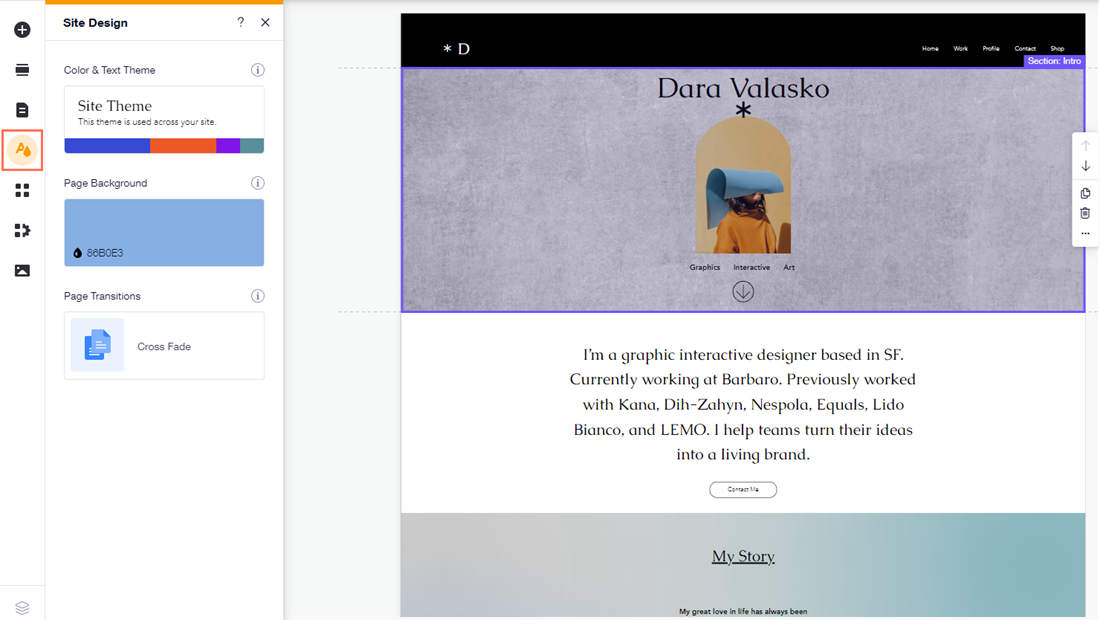
Ease of Use
Wix is known for its user-friendly interface, making it an excellent choice for small business owners who may not have extensive technical knowledge. The platform’s drag-and-drop editor allows you to create and customise your website with ease. Here are some key features that contribute to its ease of use:
- Intuitive Drag-and-Drop Editor: Wix’s editor is highly intuitive, allowing you to simply drag elements like text boxes, images, and videos into place. This visual approach to website building makes it easy to design a professional-looking site without needing to write any code.
- Template Library: Wix offers a vast library of over 500 designer-made templates across various industries. You can choose a template that suits your business and customise it to fit your brand, saving time and ensuring a polished appearance.
- Customisation Options: Despite its simplicity, Wix provides a wide range of customisation options. You can adjust colours, fonts, layouts, and more to create a unique look that reflects your brand identity.
- Wix ADI: Wix Artificial Design Intelligence (ADI) can automatically create a website for you based on your answers to a few questions. This is perfect for those who want a quick, hassle-free way to get a website up and running.
Design Flexibility
While Wix is easy to use, it doesn’t compromise on design flexibility. You have the freedom to create a site that looks and functions exactly how you want:
- Advanced Design Features: For users with more experience, Wix offers advanced design features like parallax scrolling, video backgrounds, and animation effects. These features allow you to create visually stunning websites that capture visitors’ attention.
- Mobile Editing: With Wix’s mobile editor, you can ensure your site looks great on all devices. You can tweak the mobile version of your site separately, ensuring a seamless experience for mobile users.
- Custom Code: For those who need even more control, Wix’s Velo platform allows you to add custom code to your site. This opens up possibilities for creating unique functionalities and integrating with other systems.
User Feedback
Small business owners generally praise Wix for its ease of use and flexibility. Common positive feedback points include:
- Ease of Setup: Users appreciate how quickly they can get a website up and running with Wix. The setup process is straightforward, with plenty of guidance provided.
- Design Options: Many users highlight the variety and quality of templates available, as well as the extensive customisation options.
- Support and Resources: The availability of support and educational resources is often mentioned positively, with users finding the Help Center, forums, and tutorials particularly useful.
Some areas of improvement based on user feedback include:
- Learning Curve for Advanced Features: While basic features are easy to use, some users find there is a learning curve for more advanced functionalities. However, this is common across most website builders as the feature set becomes more robust.
- Site Speed: A few users have noted that their sites can sometimes load slower compared to other platforms. This can often be mitigated by optimising images and limiting the use of heavy features like video backgrounds.
Pros and Cons of Wix
Key Advantages of Using Wix
Ease of Use
Wix’s intuitive drag-and-drop editor is a standout feature, making it accessible for users with no technical skills. You can easily add, move, and customise elements on your site, which simplifies the process of creating a professional-looking website.
Wide Range of Templates
With over 500 designer-made templates, Wix offers a variety of options to suit different industries and aesthetics. This extensive template library allows you to find a design that fits your business needs and customise it to match your brand.
Comprehensive E-commerce Tools
Wix provides robust e-commerce capabilities, including product galleries, multiple payment options, and inventory management. These tools are essential for small businesses looking to sell products or services online, making Wix a great choice for e-commerce websites.

SEO and Marketing Tools
Wix includes built-in SEO tools and marketing features that help improve your site’s visibility in search engines. The SEO Wiz guides you through optimising your site, while marketing tools like email campaigns and social media integration help you reach your audience effectively.
Scalability
As your business grows, Wix’s scalable plans allow you to upgrade and access additional features as needed. This flexibility ensures that your website can evolve with your business without requiring a complete overhaul.
Mobile Responsiveness
Wix templates are fully responsive, ensuring your site looks great on all devices. The dedicated mobile editor allows you to tweak the mobile version of your site, providing a seamless experience for mobile users.
Customer Support and Resources
Wix offers various support options, including a comprehensive help centre, support tickets, phone support, and community forums. The availability of educational resources like Wix Academy and SEO Wiz helps users maximise the platform’s potential.
Potential Drawbacks
Performance Issues
Some users report slower loading times compared to other website builders. While Wix utilises a global Content Delivery Network (CDN) to improve site speed, optimising images and limiting heavy features can help mitigate performance issues.
Limited Custom Code Access
Advanced users might find the customisation options limited without full code editing capabilities. While Velo by Wix provides some level of custom code integration, it may not be sufficient for highly specialised requirements.
Long-Term Costs
Although Wix’s pricing plans are competitive, the costs can add up with premium apps and higher-tier plans. Businesses need to consider these potential long-term costs when planning their budget.
Learning Curve for Advanced Features
While the basic features are easy to use, there is a learning curve for more advanced functionalities. Users may need to invest time in learning how to utilise features like SEO tools and marketing integrations effectively.
Template Lock-In
Once you select a template, you cannot switch to another template without rebuilding your site from scratch. This can be a limitation for users who want to refresh their site’s design frequently.
Storage and Bandwidth Limits
Lower-tier plans come with limitations on storage and bandwidth, which may not be suitable for businesses with high traffic or extensive media content. Upgrading to higher-tier plans can address these limitations, but at an additional cost.
Moving Forward,
Is Wix Right for Your Small Business?
Wix is a solid choice for small business owners looking for an easy-to-use, feature-rich website builder. Its intuitive interface, extensive template library, and robust e-commerce capabilities make it suitable for a wide range of business types. Whether you’re just starting or looking to expand your online presence, Wix provides the tools and flexibility needed to create a professional and effective website. Wix stands out for its user-friendly design and extensive features that cater to small businesses. The platform’s ability to scale, combined with its comprehensive support and resources, ensures that it can grow with your business. While there are some potential drawbacks to consider, such as performance issues and long-term costs, the overall value and ease of use make Wix a strong contender in the website builder market.If you’re looking for more in-depth information and insights into web development and design, consider reading these recommended blogs: Which Website Builder Is Right for You? Top 12 Graphic Design Websites to Inspire Your Creativity




