In-Depth Review of WordPress for Small Business Websites

Need help with the sheer number of website platforms available for your small business? That’s okay. Many small business owners like you want to establish a professional online presence but are deterred by the complexity and potential costs involved. You might be wondering if there’s a solution that’s both affordable and user-friendly. Enter WordPress – a platform that’s been powering websites for millions of businesses worldwide. With years of experience in web development and a deep understanding of small business needs, WordPress is one of the best choices for small businesses. In this comprehensive review, you will discover why WordPress stands out as a versatile, cost-effective, and easy-to-use platform. By the end of this article, you’ll have a clear understanding of how WordPress can help you create a professional, affordable, and manageable website for your small business. Let’s explore what makes WordPress the ideal platform for your small business website. ➔ What is WordPress? ➔ Why WordPress is Ideal for Small Business Websites ➔ Customisation and Flexibility ➔ Cost-Effectiveness ➔ Comparison with Other Platforms ➔ Security and Maintenance ➔ Real-Life Success Stories ➔ Moving Forward
Machine Learning vs AI: Making Informed Business Decisions

In the quest to enhance customer engagement, business owners and marketers often grapple with a crucial decision: should they invest in machine learning or artificial intelligence? Understanding the distinct capabilities and applications of each technology can be daunting, yet it’s essential for making informed, cost-effective choices that truly benefit your business. With extensive experience in deploying both AI and machine learning in marketing strategies, we’ve observed how they can uniquely influence customer interactions. This article will clarify the roles and benefits of each technology, providing you with the knowledge needed to decide which is the best fit for enhancing your customer engagement efforts. ➔ The Role of AI in Customer Engagement ➔ The Role of Machine Learning in Customer Engagement ➔ Comparison and Use Cases ➔ Choosing the Right Technology ➔ Next Steps ➔ Final Recommendation
How to Tackle Data Privacy Concerns with AI Marketing
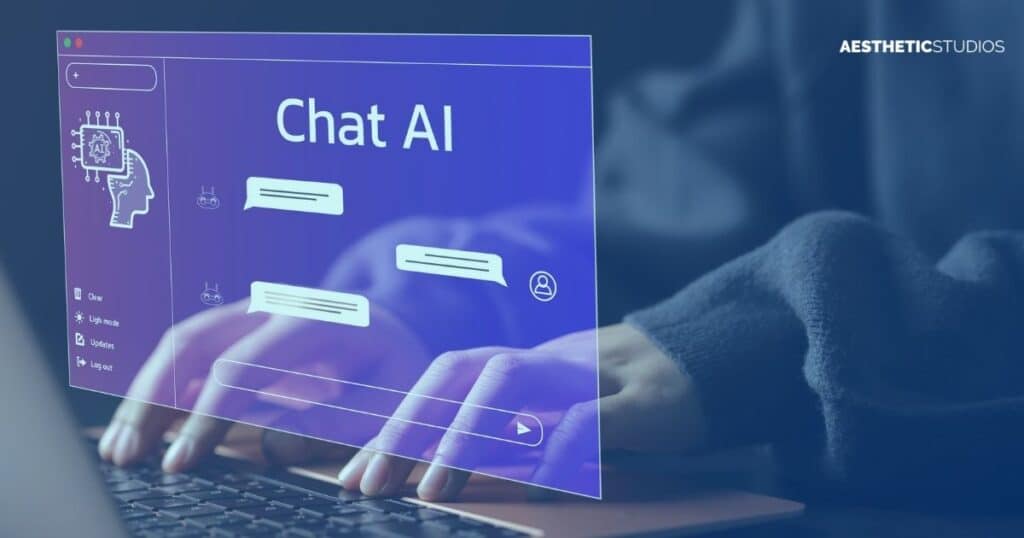
If you’re worried about crossing the line into your customers’ privacy while trying to leverage the latest AI marketing tools, this article is for you. In the world of marketing, where data is king, the rise of artificial intelligence has offered phenomenal tools to personalise and enhance the customer experience. However, this powerful capability comes with significant responsibilities – primarily, ensuring you’re not infringing on your customers’ privacy rights. In this article, you’ll discover how you can harness the power of AI in your marketing initiatives without stepping on legal landmines or losing your audience’s trust. From understanding the essentials of data privacy laws to implementing best practices that safeguard user data, this guide will equip you with the knowledge and tools to confidently navigate the complex landscape of AI marketing and data privacy. Understanding Data Privacy in AI Marketing When it comes to AI in marketing, data privacy isn’t just a legal necessity—it’s a cornerstone of customer trust. But what exactly does it entail when AI is in the mix? Artificial Intelligence processes vast amounts of data, often including personal details that can identify individuals, from browsing habits to purchase history. This capability, while invaluable, raises significant privacy concerns that can’t be ignored. Firstly, it’s crucial to understand the types of data AI systems commonly handle: Personal Identifiable Information (PII): This includes names, addresses, and email addresses – information that can directly identify a person. Behavioural Data: Information on consumer behaviour such as purchase history, website interactions, and even social media activity. Derived Data: Insights and patterns generated by AI from the analysed data, which can sometimes predict personal preferences and behaviours. Each type of data has its own set of risks and requires specific strategies to manage privacy effectively. For instance, mishandling PII can lead to severe legal repercussions under laws like GDPR in Europe and CCPA in California, which mandate strict guidelines on data consent, storage, and processing. Moreover, transparency plays a critical role in maintaining trust. Customers today expect not just to be informed about what data is collected, but also how it’s used. Ensuring that your AI tools are only as invasive as necessary and always within the legal bounds is fundamental. By establishing robust data governance that respects privacy and secures data, businesses can create a foundation that supports both marketing effectiveness and customer confidence. Legal Frameworks and Regulations Navigating the regulatory landscape of data privacy can be daunting, especially when AI is involved. Different countries have enacted various laws that dictate how data, particularly personal data, must be handled. For marketers using AI, understanding these regulations is not just about legal compliance but also about building trust and ensuring ethical marketing practices. General Data Protection Regulation (GDPR): This is a critical regulation if you operate in or market to customers in the European Union. GDPR requires explicit consent for data collection and grants individuals the right to access their data and request its deletion. For AI marketing, this means any data used must be justified and consented to by the individual. California Consumer Privacy Act (CCPA): Similar to GDPR, CCPA enhances privacy rights and consumer protection for residents of California, USA. Businesses must disclose what data they collect and provide consumers the right to opt out of having their data sold. This affects how AI systems can be deployed in marketing to Californians. Personal Information Protection and Electronic Documents Act (PIPEDA): For those in Canada, PIPEDA applies. It requires businesses to obtain consent when they collect, use, or disclose personal information in the course of commercial activity. Under PIPEDA, the transparency of AI-driven decisions, especially those impacting consumer rights, must be maintained. Other Global Regulations: It’s also important to consider other national laws like the Data Protection Act in the UK, Lei Geral de Proteção de Dados (LGPD) in Brazil, and others depending on your market reach. Compliance with these laws involves several best practices: Data Minimisation: Collect only what is necessary. With AI, this becomes complex as algorithms often benefit from more data, but balancing necessity with privacy is key. Data Anonymisation: Where possible, use data that does not identify individuals. Anonymised data can reduce privacy risks and compliance requirements. Regular Audits: Conduct audits of your AI tools and data usage to ensure compliance and address any privacy issues promptly. Understanding these frameworks will not only help you comply with legal requirements but also demonstrate to your customers that you are committed to protecting their privacy. Best Practices for Data Privacy in AI Marketing Adopting best practices in data privacy not only ensures compliance with stringent regulations but also fortifies trust between your business and its customers. Here are some key strategies to implement in your AI marketing efforts to maintain a high standard of data privacy: 1. Prioritise Transparency and Consent: Always be clear about what data you are collecting, why you are collecting it, and how it will be used. Provide users with straightforward options to give their consent for data use, and make it just as easy for them to withdraw that consent. This approach ensures that the power remains with the consumer, aligning with privacy laws and building trust. 2. Implement Privacy by Design: From the outset of developing any AI marketing tool, integrate privacy into the software development lifecycle. This means considering privacy at every stage of development and ensuring that it is not just an afterthought but a fundamental aspect of the product design. 3. Secure Data Storage and Transmission: Ensure that all data, particularly sensitive or personal data, is stored and transmitted securely using encryption technologies. This protects the data from unauthorised access and breaches, which are critical risks in the digital age. 4. Regularly Update Security Protocols: Cyber threats are constantly evolving, and so should your security measures. Regular updates and patches to your AI systems and security protocols are necessary to guard against new vulnerabilities. 5. Data Minimisation: Collect only the data you need for your marketing objectives. Avoid the temptation to
7 Best Website Creators to Make Your Own Website

Creating a website can be daunting, especially if you lack technical skills. You might feel overwhelmed by the sheer number of options available. How do you know which website creator is the best for your needs? You want something easy to use, offers professional-looking templates, and doesn’t break the bank. We understand the frustration as we’ve also spent extensive time researching and testing various website builders that work and don’t. In this article, you will learn about the seven best website creators, each offering unique features to help you create a stunning online presence without the need for coding skills. Ready to find the perfect website creator for you? Let’s dive in. ➔ Wix ➔ Squarespace ➔ Weebly ➔ WordPress.com ➔ Shopify ➔ Webflow ➔ Zyro
In-Depth Review of Framer for Building Functional and Responsive Websites

As web developers or designers, you want a tool that enhances your creativity and ensures your websites are functional and responsive. The search for the perfect tool can be daunting, leaving you frustrated and uncertain about where to invest your time and resources. We’ve been in your shoes. With extensive experience in web development and design, we’ve navigated the vast landscape of design tools, each promising the ultimate solution. Today, we’re diving deep into Framer, a platform gaining traction in the web development community. In this article, you’ll get an in-depth review of Framer’s capabilities, from its core functionalities to its ease of use. By the end, you’ll clearly understand whether Framer is the right tool to elevate your web development projects and streamline your workflow. Let’s explore what Framer offers and see if it lives up to the hype. ➔ Overview ➔ Key Features ➔ User Experience and Learning Curve ➔ Pros & Cons ➔ Comparison with Other Web Development Tools ➔ Moving Forward
What to Budget for When Developing a Website

Developing a website can be an exciting yet daunting task, especially when it comes to budgeting. If you’re a small business owner or an entrepreneur looking to create or update your website, you may be overwhelmed by the costs involved. Understanding these expenses is crucial to ensure you spend time on essential features. In this article, you’ll learn about the key components to budget for when developing a website, including essential and optional expenses, hidden costs, and tips for managing your budget wisely. By the end, you’ll have a clear roadmap to ensure your website project succeeds, providing excellent value for your investment. Let’s dive into your budget when developing a website. ➔ Understanding the Key Cost Components ➔ Optional but Recommended Expenses ➔ Hidden Costs to Watch Out For ➔ Tips for Budgeting Effectively ➔ Moving Forward
Squarespace vs. WordPress: Which is Better for SEO?

When building a website, you want to ensure it’s optimised for search engines so potential customers can find you. But choosing the right platform for SEO can be overwhelming, especially when faced with popular options like Squarespace and WordPress. If you’re wondering which platform will give you the best shot at climbing up the Google rankings without causing a major headache, you’re in the right place. SEO isn’t just about incorporating the right keywords; it’s about ensuring your website is structured, optimised, and ready to compete in the crowded digital landscape. In this article, you’ll discover a detailed comparison between Squarespace and WordPress, focusing specifically on their SEO capabilities. By the end, you’ll clearly understand which platform will best suit your SEO needs and help you achieve those high search engine rankings. 1. Overview of Squarespace and WordPress 2. General Comparison 3. SEO Features in Squarespace 4. SEO Features in WordPress 5. Comparative Analysis 6. Cost and Time Investment 7. Cost and Time Investment 8. Moving Forward
In-Depth Review of Wix for Small Business Websites

The question is: is Wix a good website buider for your small business? Many business owners need help with the technical skills required and the costs involved. The good news is, that you don’t need to be a tech wizard to create a professional-looking website for your business. In fact, with the right tools, it can be surprisingly straightforward. Let’s get to know Wix: a website builder that promises ease of use, a wide range of features, and affordability. Among all website builders, Wix has managed to stay relevant and popular. But is it the right choice for your small business? That’s exactly what we’re going to explore in this article. By the end of this Wix review for Australian businesses, you’ll clearly understand what the platform offers, its strengths and weaknesses, and whether it’s a good fit for your goals. We’ll dive into everything from ease of use and design flexibility to pricing and customer support. So, let’s get started and see if Wix is the website builder that can take your small business to the next level. 1. Ease of Use 2. Pricing and Value 3. Features for Small Businesses 4. User Experience and Interface 5. Pros and Cons 6. Moving Forward
Top 5 Website Designs for Real Estate Businesses in Wollongong

Are you a real estate business owner in Wollongong struggling to attract clients online? Many local real estate professionals face the challenge of creating engaging, effective real estate websites that stand out in a crowded market. With potential clients relying heavily on online searches to find properties and agents, having a top-rated real estate website is crucial. You need a website design Wollongong professionals trust – one that not only looks great but also functions seamlessly, providing an excellent user experience and driving conversions. In this article, you’ll discover the top 5 real estate website designs tailored specifically for businesses in Wollongong. These designs are selected based on their aesthetics, functionality, and proven success in the industry. By the end of this article, you’ll have a clear understanding of which real estate website design Wollongong businesses can rely on to elevate their online presence and attract more clients. 1. Key Elements of Effective Real Estate Websites 2. Top 5 Website Designs for Real Estate Businesses in Wollongong 3. Practical Tips for Implementing These Designs 4. Moving Forward
Top Web Design Problems Faced by Small Businesses
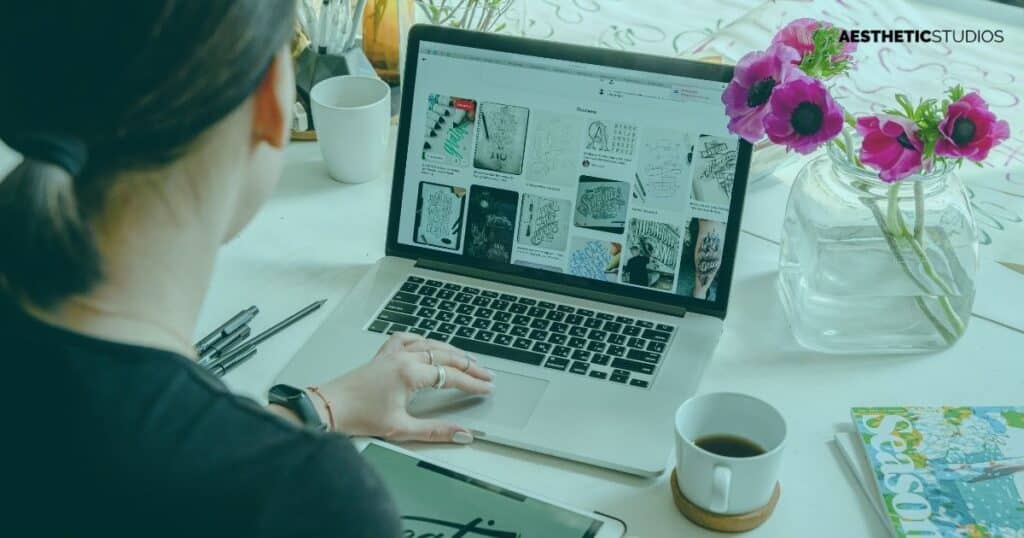
Do you find yourself constantly frustrated with your website? Perhaps it’s not attracting enough visitors, or maybe your customers are complaining about how difficult it is to navigate. You’re not alone. Many small business owners face similar challenges with their web design. The good news is that these problems are common and, more importantly, solvable. As a web design expert with years of experience helping small businesses, I’ve seen it all. I understand the unique struggles you face and how overwhelming it can be to manage a website on a tight budget. But don’t worry – We’re here to guide you through the most common web design problems and show you practical, cost-effective solutions that you can implement, even with limited technical skills. In this article, you’ll learn about the top web design issues that small businesses encounter and, more importantly, how to fix them. By the end, you’ll have a clearer understanding of how to optimise your website, improve user experience, and ultimately drive more traffic and sales. Shall we dive in? 1. Common Web Design Problems 2. Identifying These Problems 3. Solutions and Best Practices 4. Budget-Friendly Tips 5. Maintaining a Problem-Free Website 6. What’s Next?



